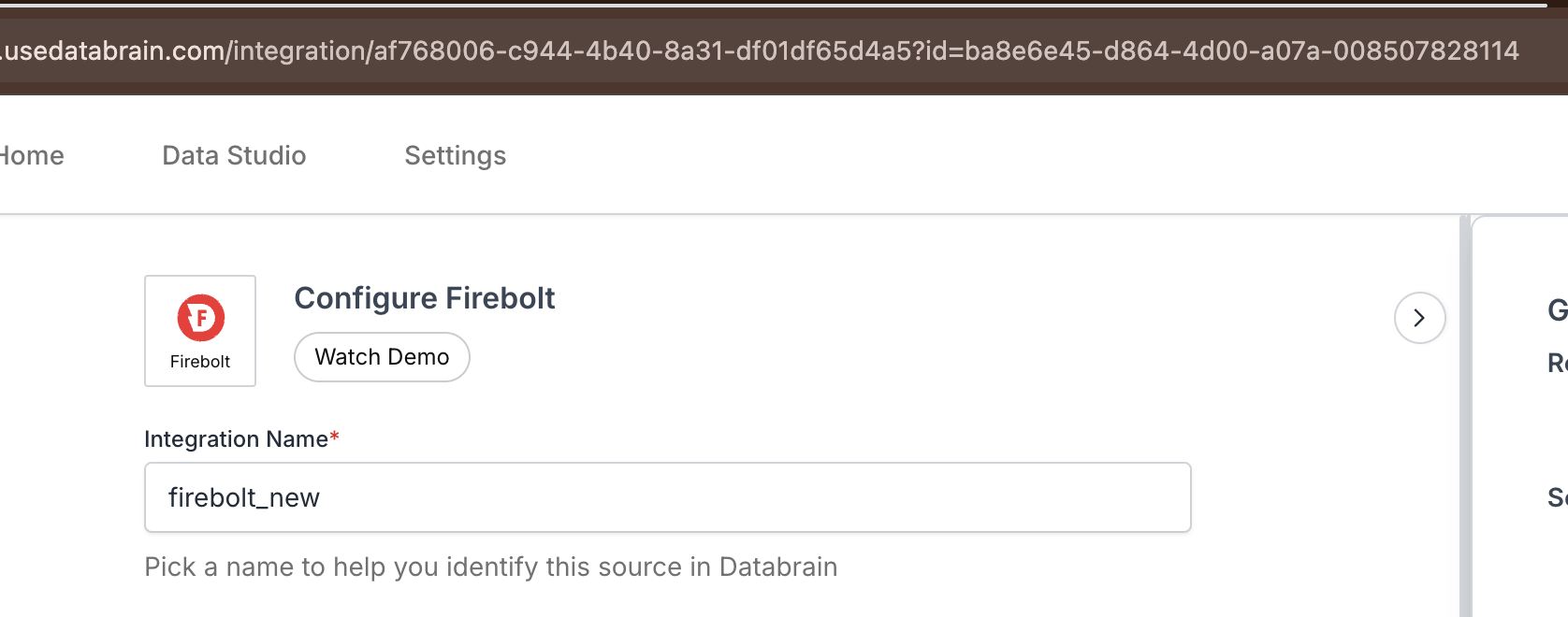Overview
The Databrain APIs provides endpoints to sync you Datasource in both Cloud Databrain and Selfhosted Databrain environment. To use the API, you need to pass a parameterdatasourceId.
API Endpoints
Cloud Databrain Endpoint
Self-hosted Databrain Endpoint
Headers
API Methods
Sync Datasource
Endpoint:datasourceId from the URL query params on the datasource page.