- Navigate to the “Data” section in your app.
- Look for the “Data Apps” option and select it.
- Click on “New Data App” button. Provide the required information including naming it and configuring basic settings.
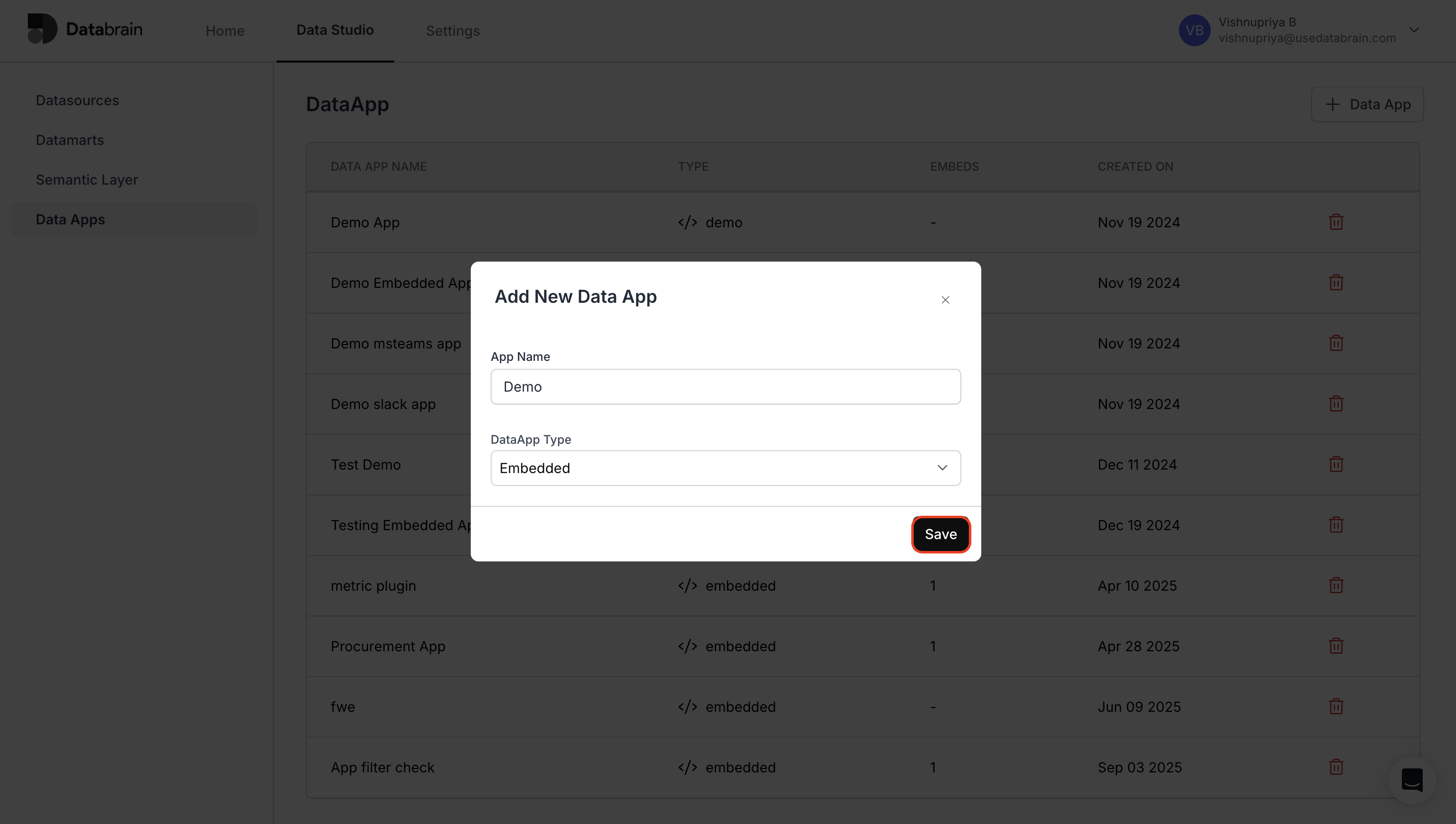
- Guest tokens are used for allowing temporary, limited access to your Data App.
.png?fit=max&auto=format&n=YcWuXEGVKvtRd3RR&q=85&s=248353ec28dfcc3ea9cc2f6a12f022df)
- Go to postman or any other API platform.
- Set the URL as https://api.usedatabrain.com/api/v2/guest-token/create.
- In the Authorization tab, select type as “Bearer Token” and in token field add the “API token” that you created in your data app.
.png?fit=max&auto=format&n=znOc7hgnjoywo7if&q=85&s=23a64e431d7dd80bba984b72d6e29b11)
- You’ll need to specify a Client ID.
- Click on “Send”. The generated guest token will be associated with the provided Client ID and data app.
.png?fit=max&auto=format&n=pZWHkSn48BGo3DnJ&q=85&s=cc349bbb5a2ab707568eb01cff15c8ec)
.png?fit=max&auto=format&n=pZWHkSn48BGo3DnJ&q=85&s=c0e4551262bec50df17120bf13a699e2)

