- Navigate to Dashboard and Initiate Sharing
- Open the dashboard you want to share.
- Click the “Share” button next to the “Elements” button.
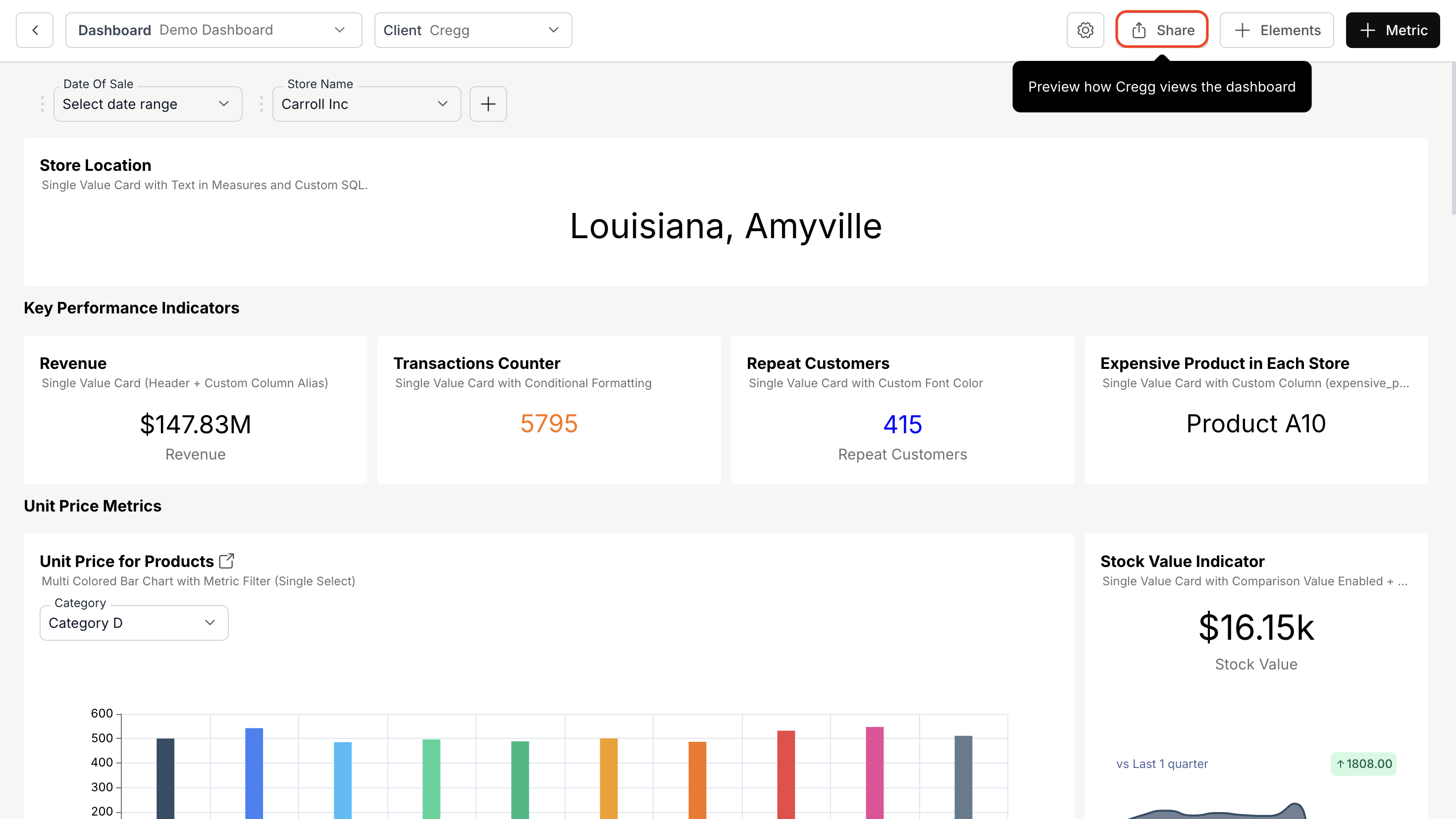
- Generate a Shareable Link
- Choose an expiry time for the shared dashboard.
- Set access controls to define user permissions.
- Click “Generate Link” to create a shareable URL.
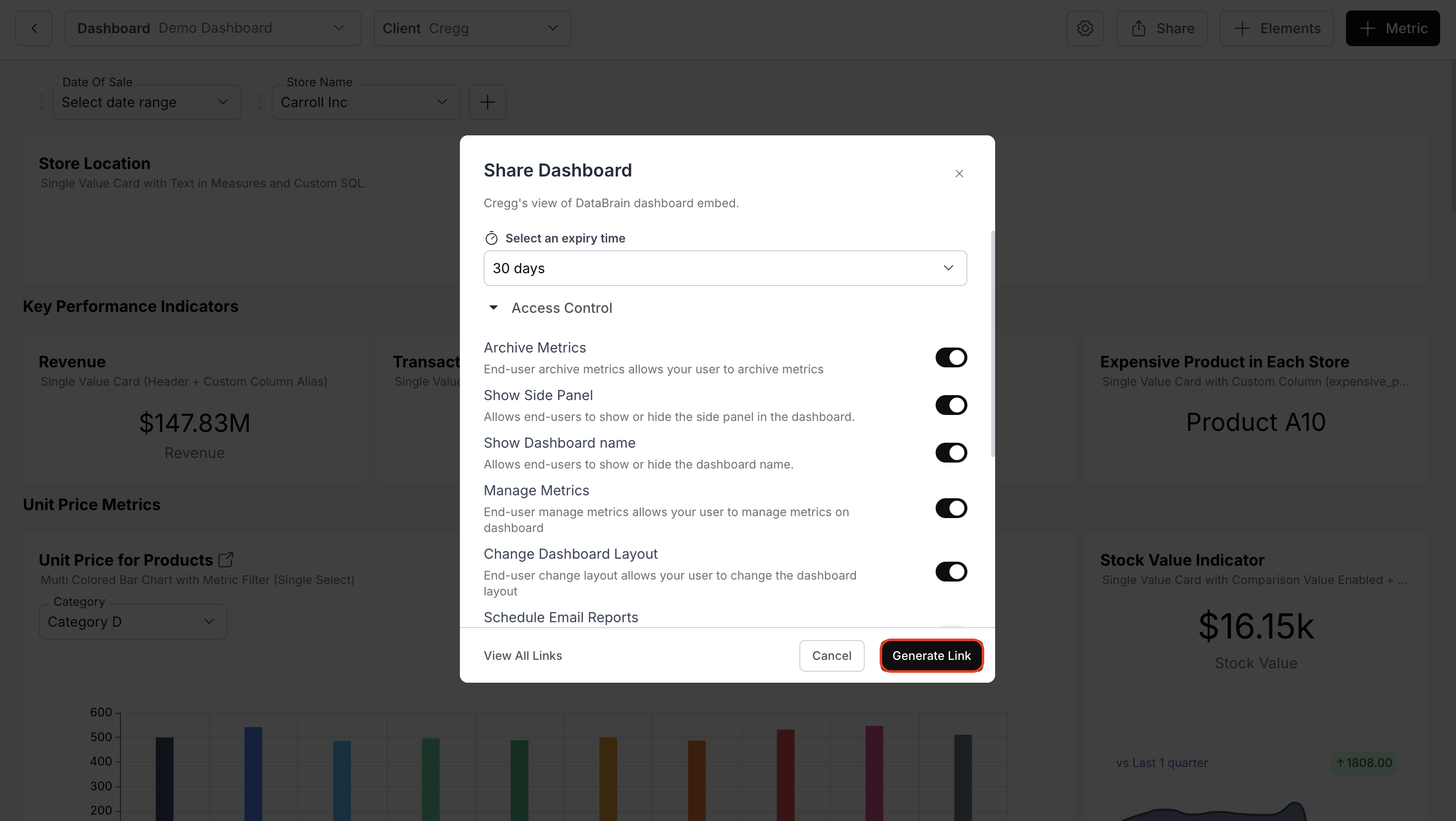
- Access Link
- Click “Copy” to save the generated link to your clipboard.
- To preview the shared dashboard, click “Preview” or paste the copied link into a browser.
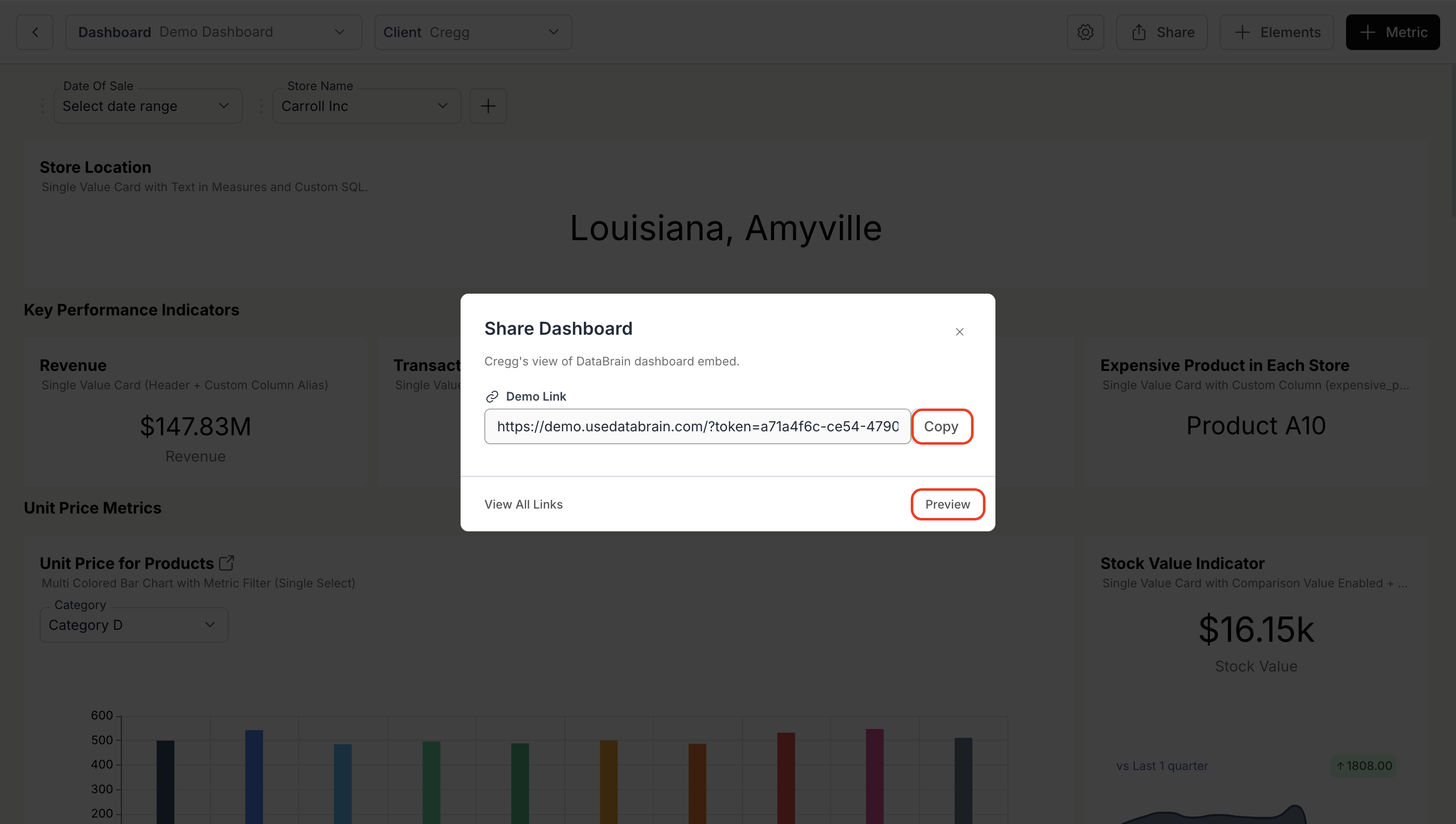
- Delete preview links
- Click the “Share” icon near the settings icon (top-right corner).
- Select “View All Links” to see active shared links.
- Delete any links that are no longer needed.
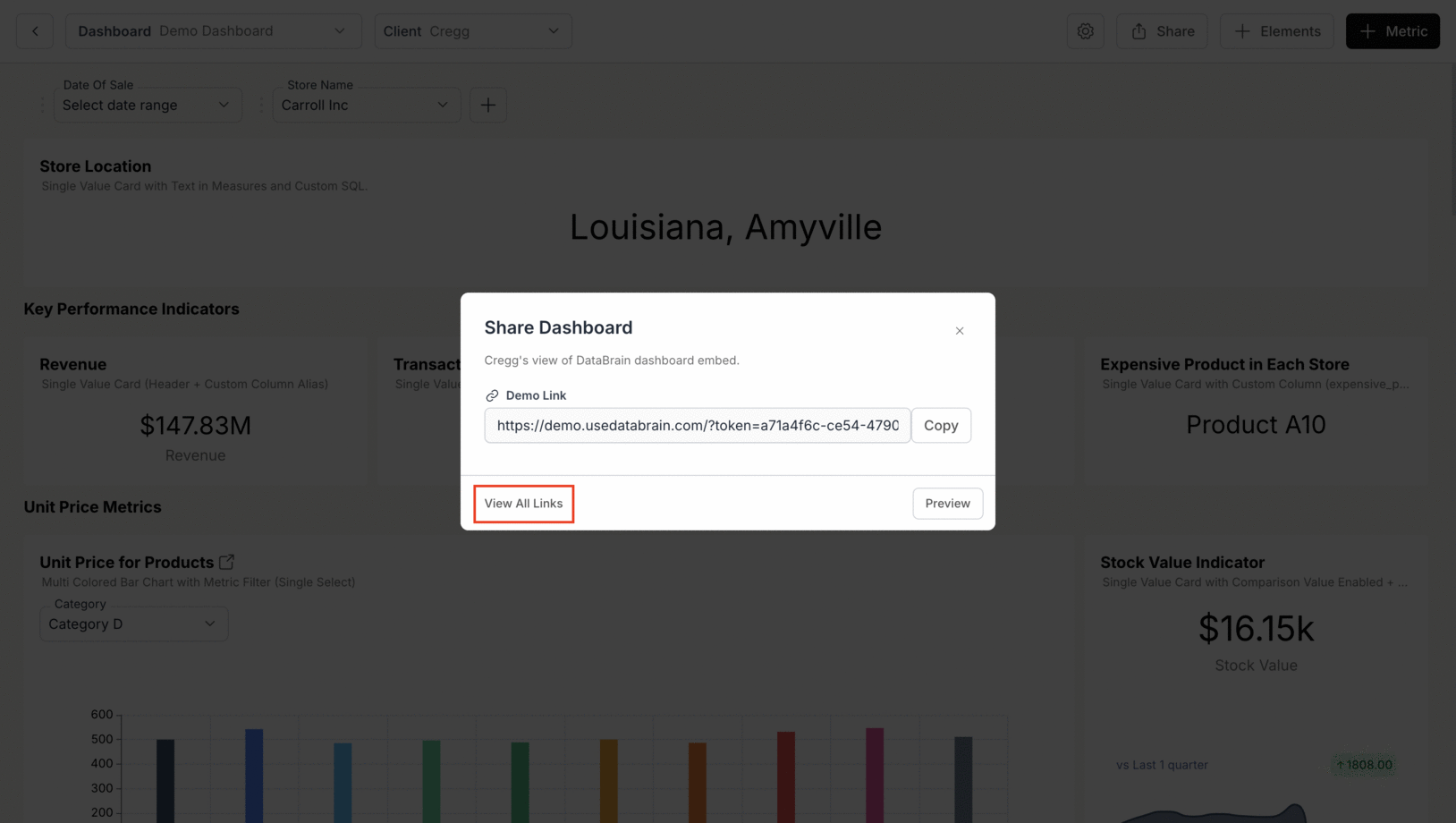
Dashboard shared successfully. Your link is active with the configured access controls.

