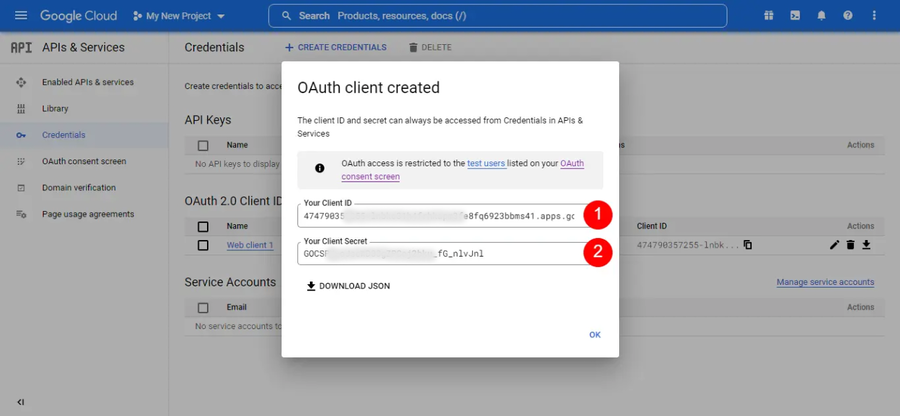Copy the Google OAuth Client ID
After the OAuth client is created, copy the Client ID and Client Secret.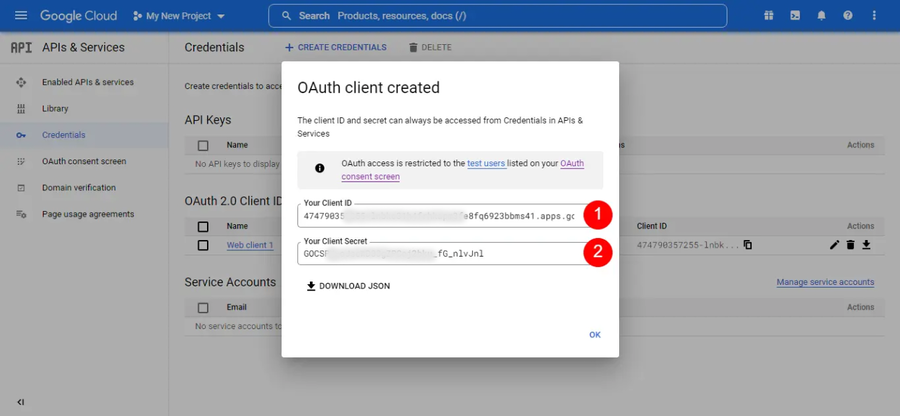
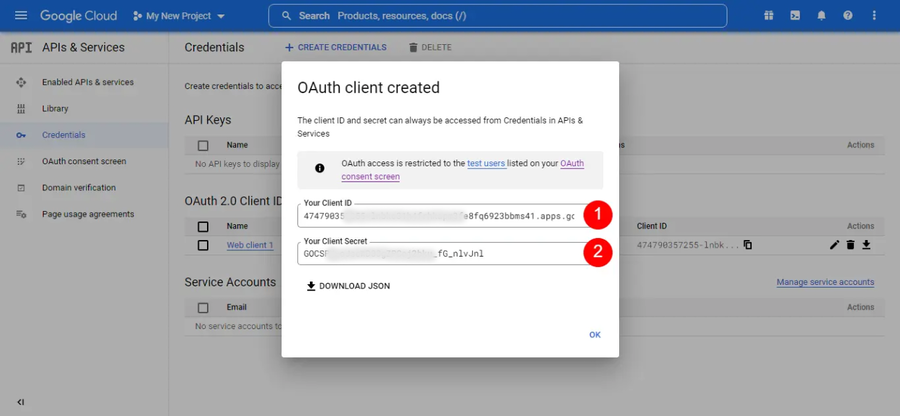
This guide provides essential instructions for accessing your Databrain account effortlessly using Google Sign-In for self-hosted app.
Copy the Google OAuth Client ID