A workspace in Databrain is a dedicated environment where teams can organize and manage their data analytics projects. It serves as a collaborative space where team members can create, share, and analyze metrics specific to their department or project needs.
1
Click "+ Create Workspace" on the Home Page
On the Home page, click the + button located near the Workspaces drop-down menu.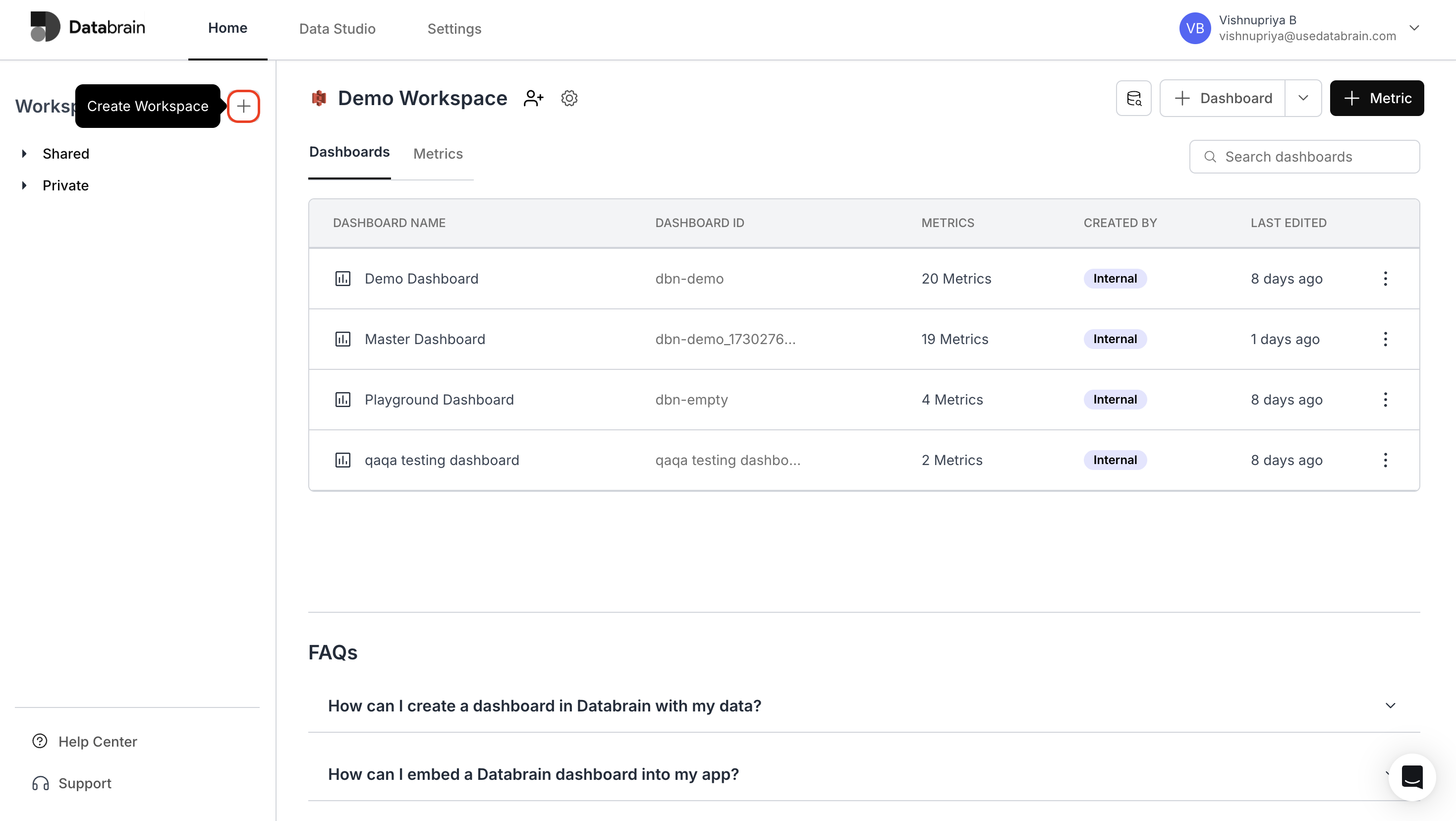
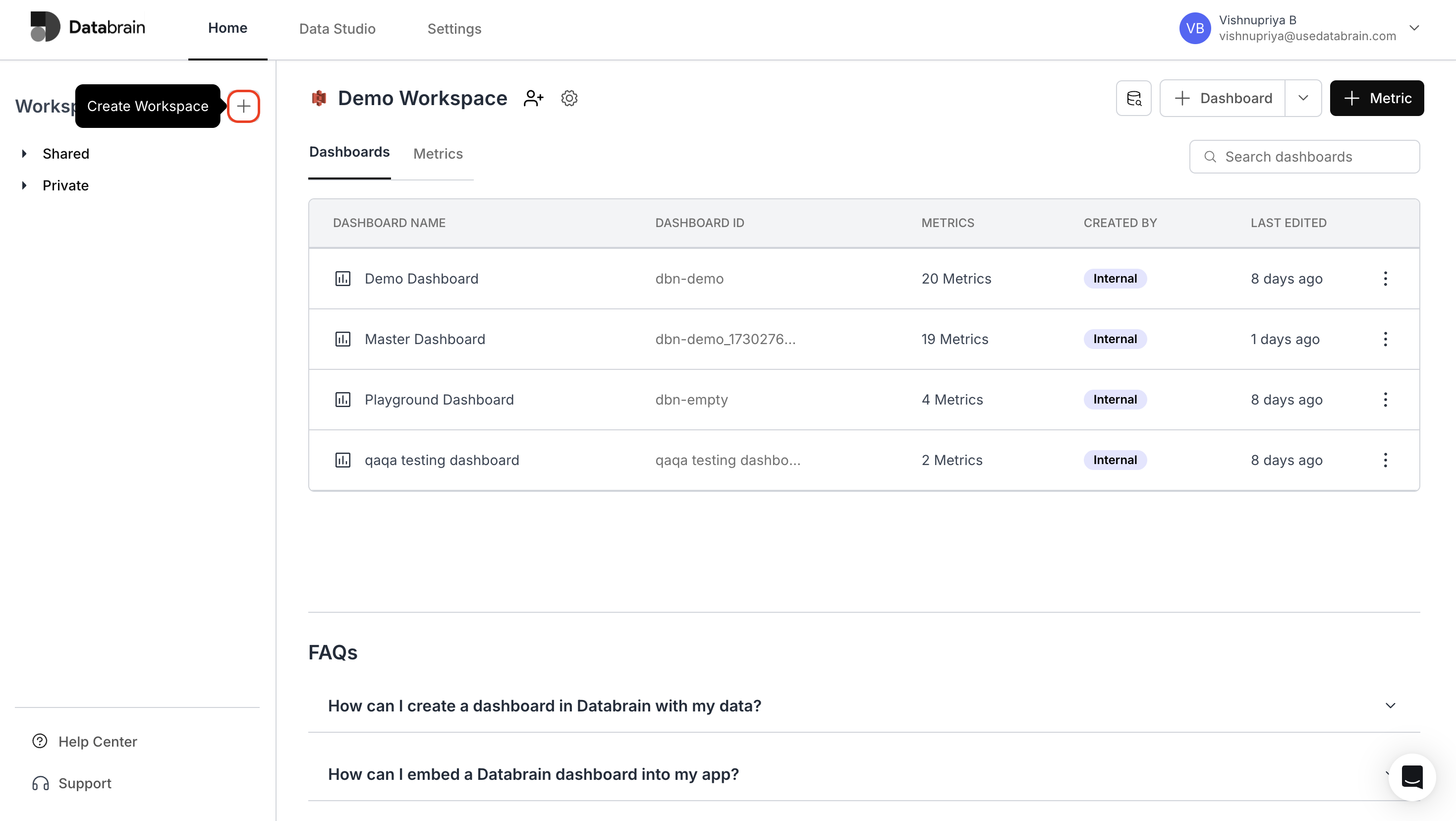
2
Fill Workspace Name and Select Data Connection
In the Workspace name field, input a title such as
Under Select Data Connection, choose from the available options: Data Mart, Data Source, or Multi Data Source.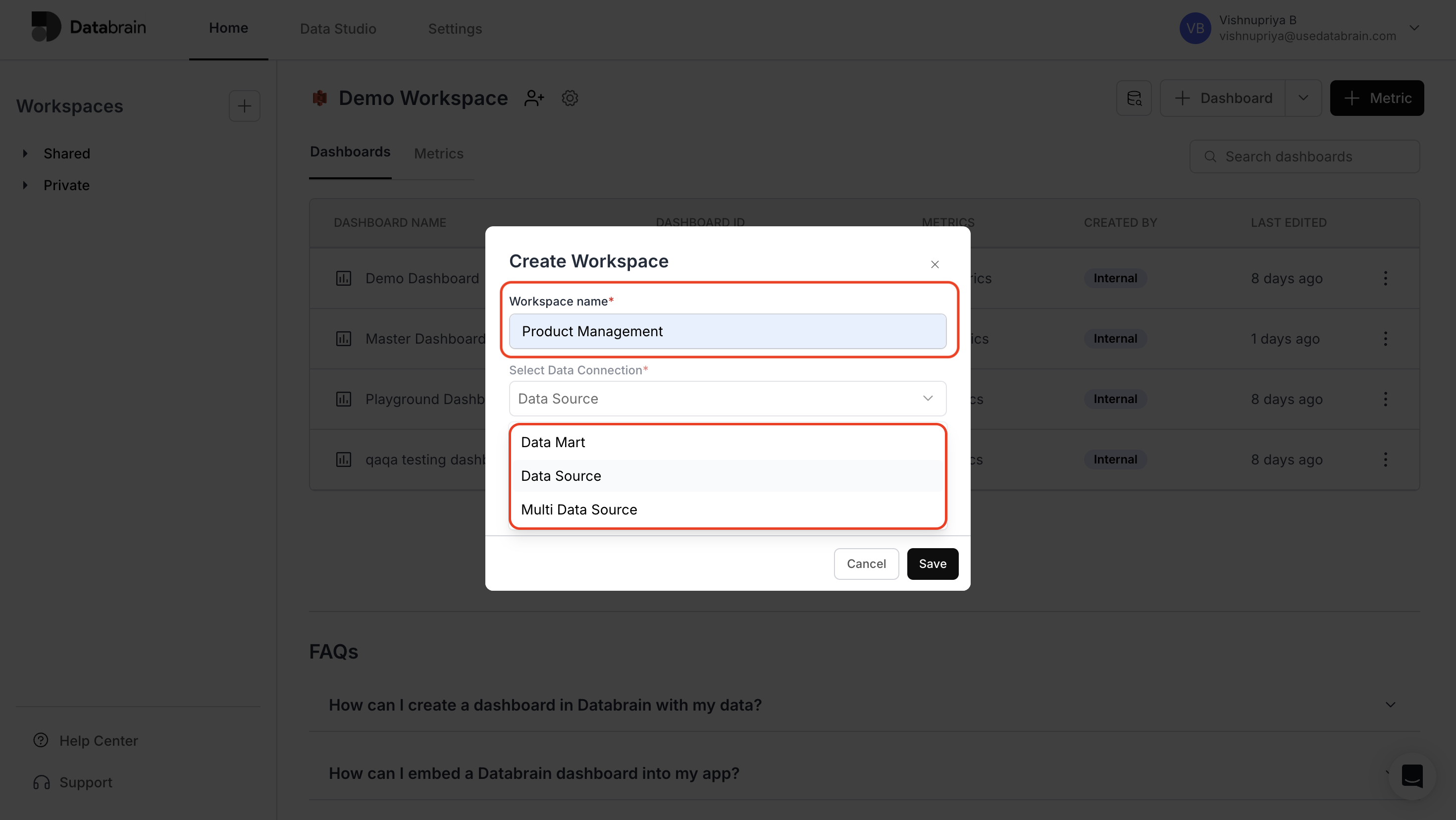
Product Management.Under Select Data Connection, choose from the available options: Data Mart, Data Source, or Multi Data Source.
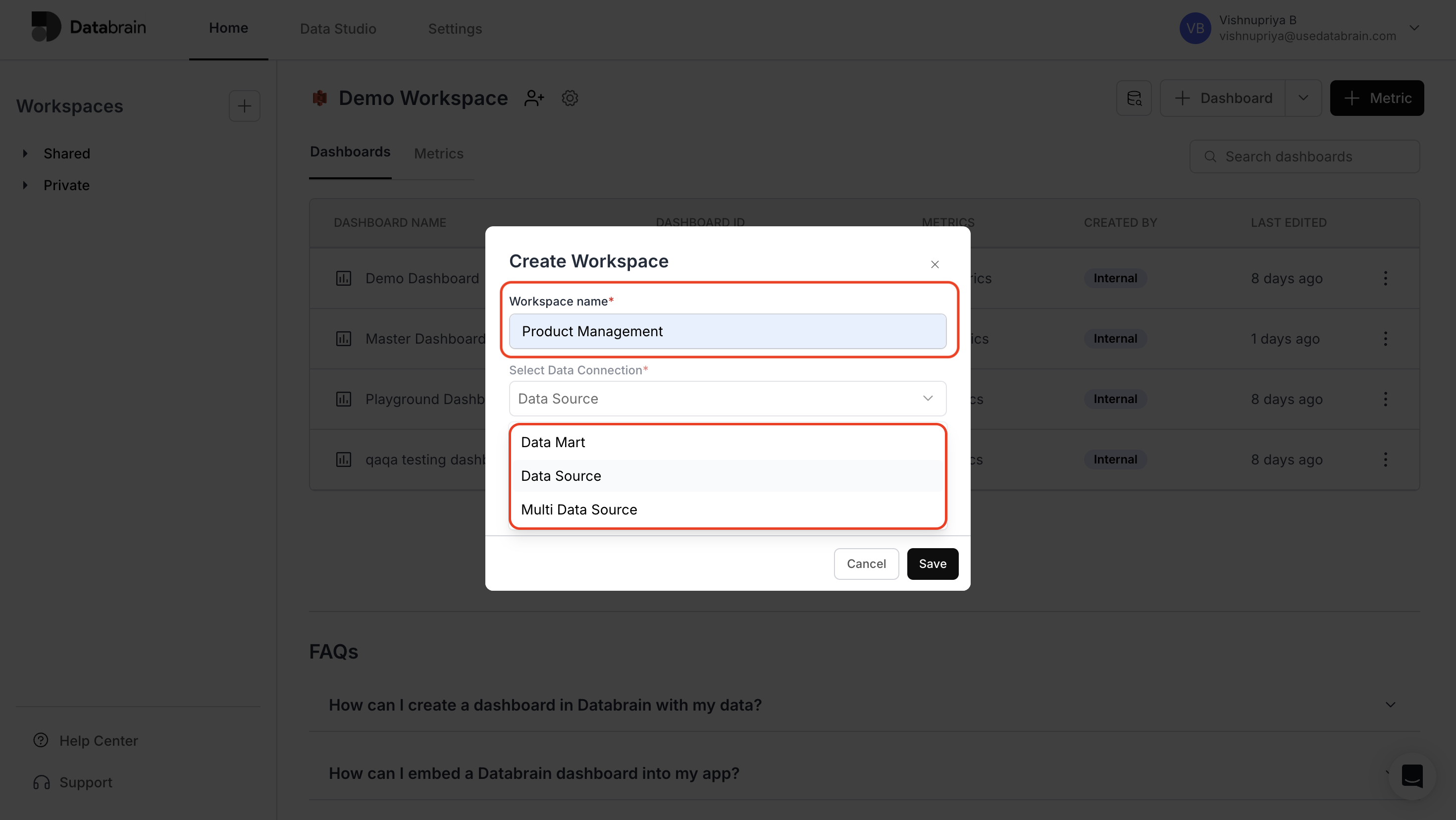
3
Select Data Source or Data Mart
In Select DataSource/DataMart, select the relevant Data Source or Data Mart name from the dropdown.
Then, click Save to create the workspace.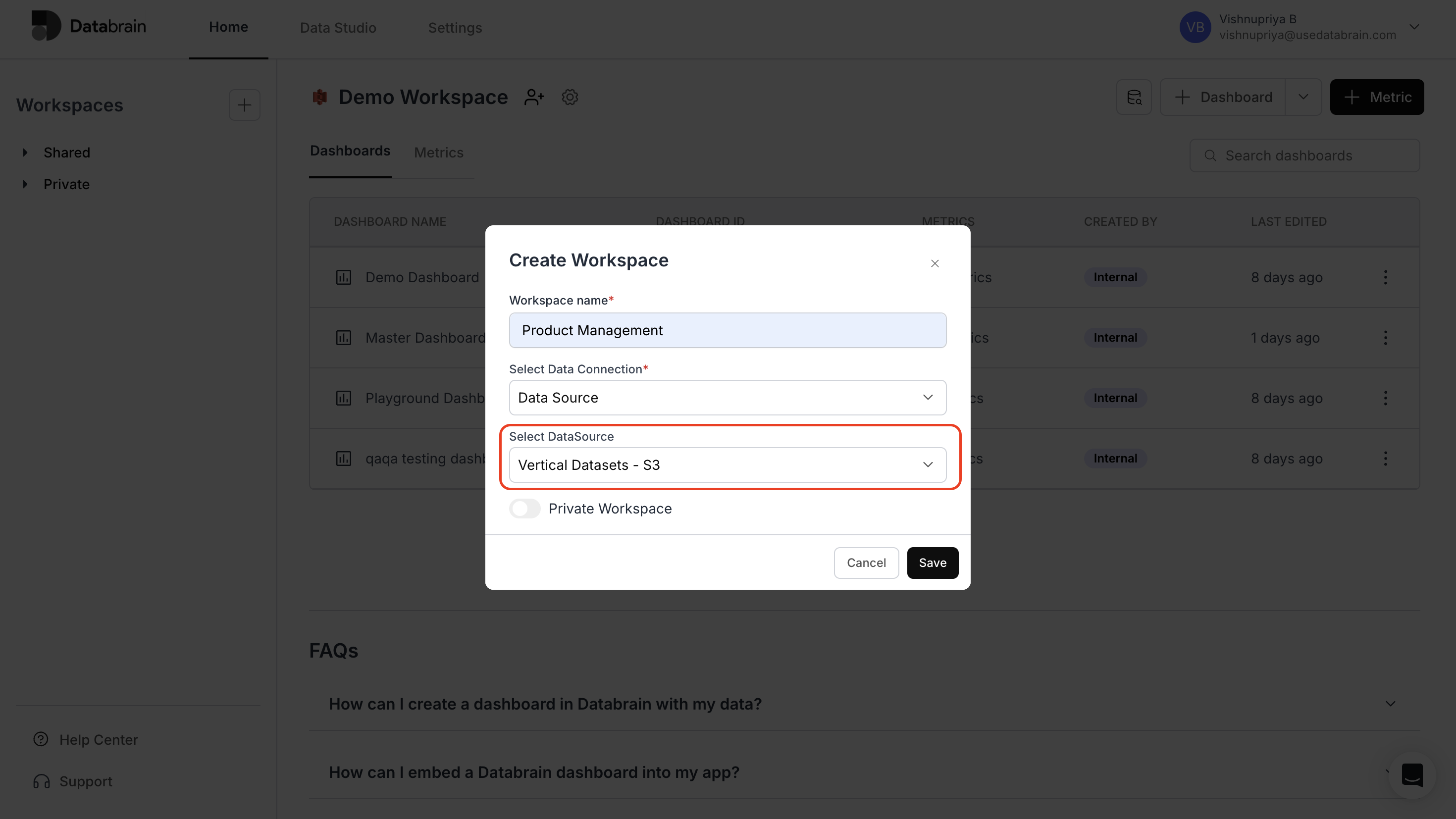
Then, click Save to create the workspace.
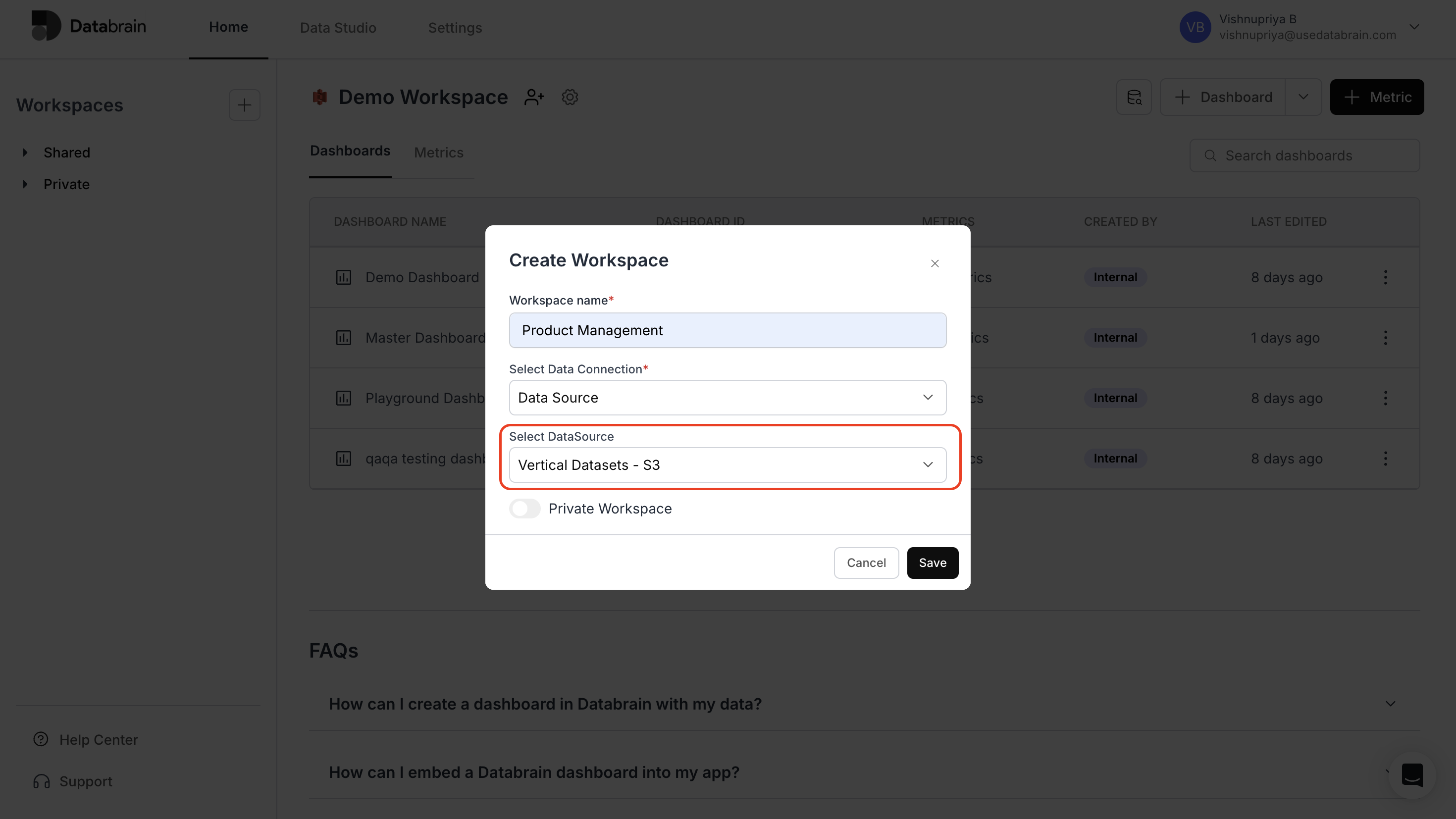
4
Workspace Created!
Once saved, your workspace is successfully created and listed under Workspaces on the left navigation panel.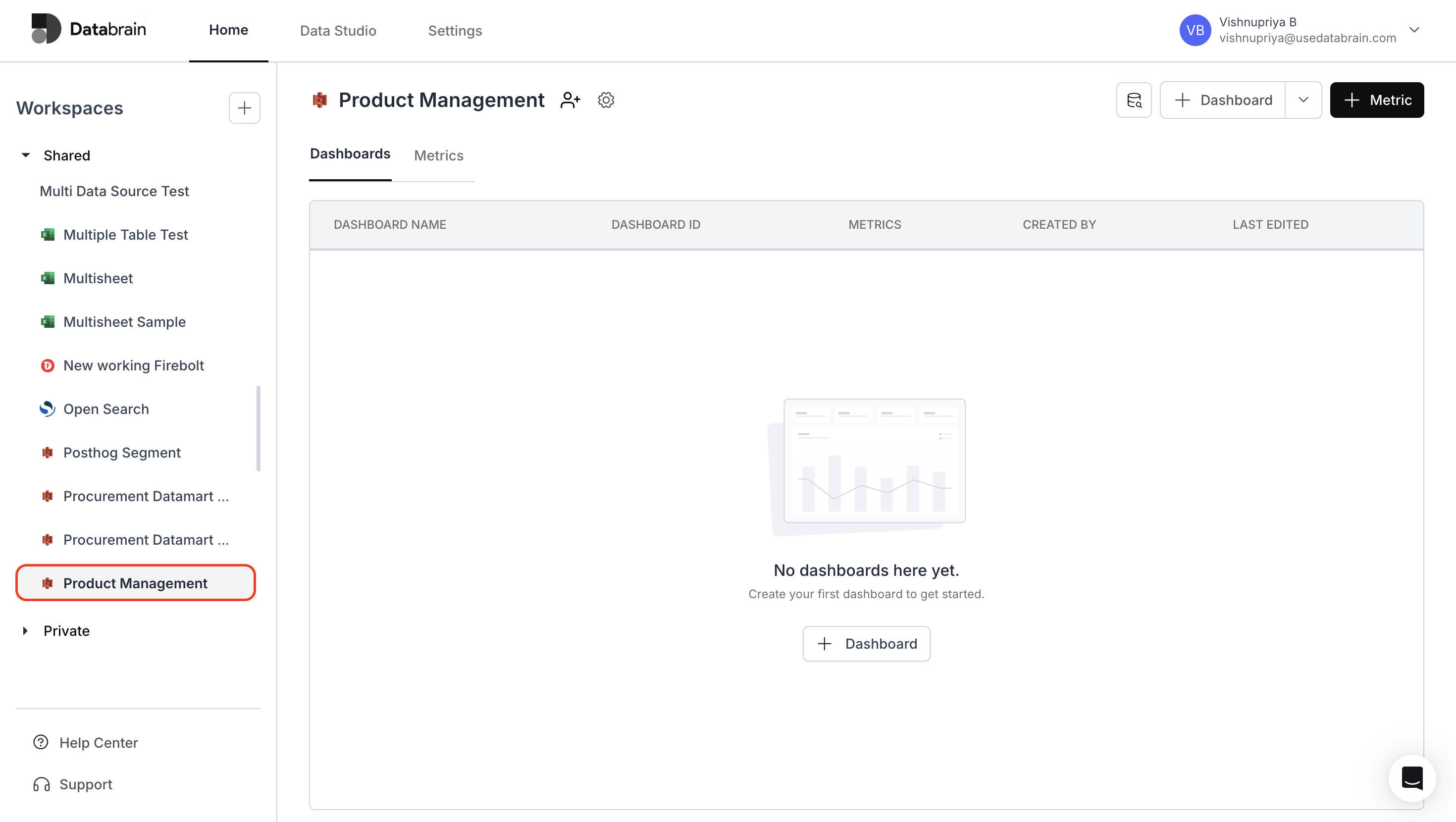
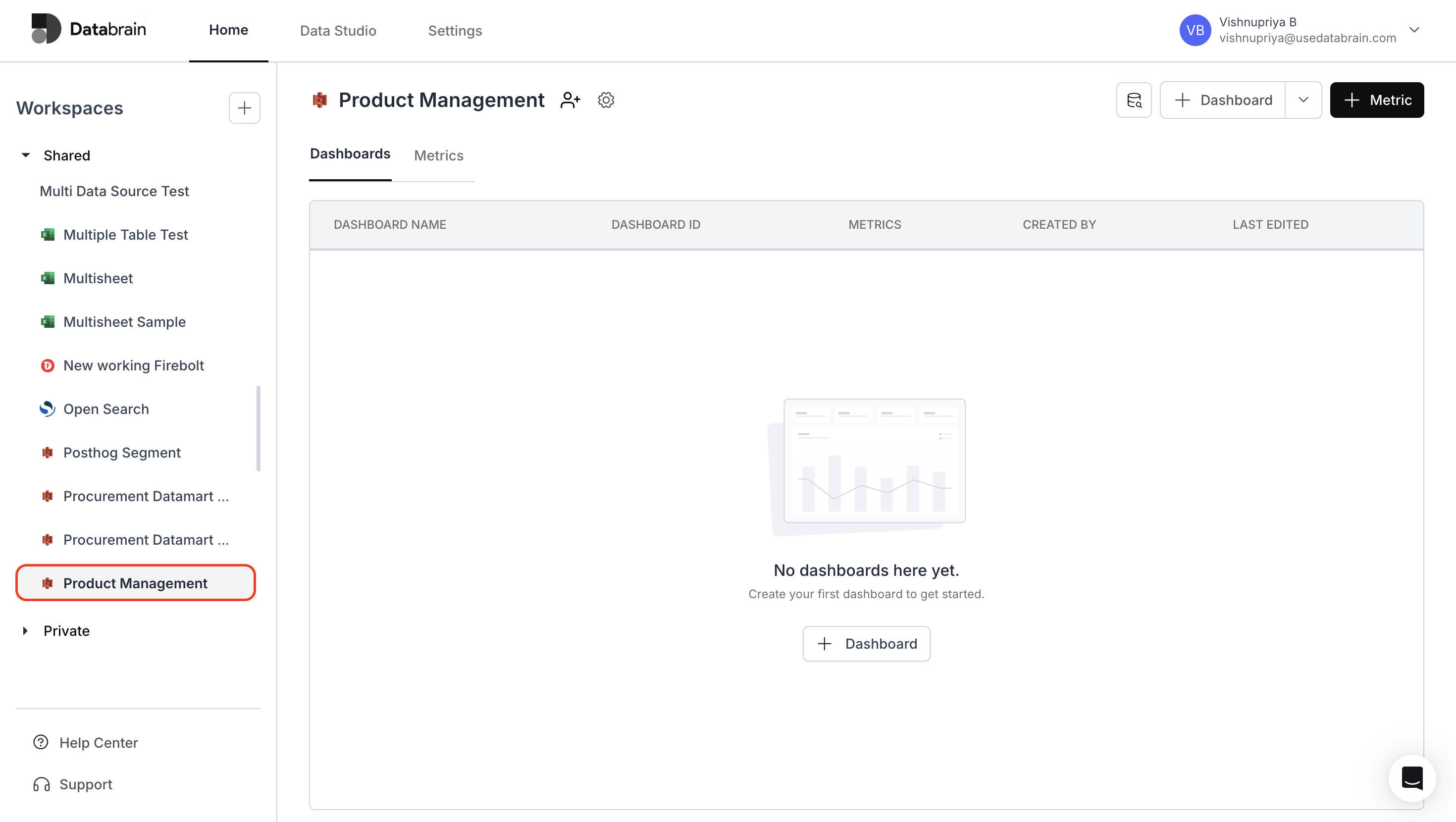
You’ve successfully created a new workspace in Databrain!
Your workspace is now ready for use — start adding dashboards, metrics, and visualizations to collaborate and analyze data efficiently with your team.
Your workspace is now ready for use — start adding dashboards, metrics, and visualizations to collaborate and analyze data efficiently with your team.

