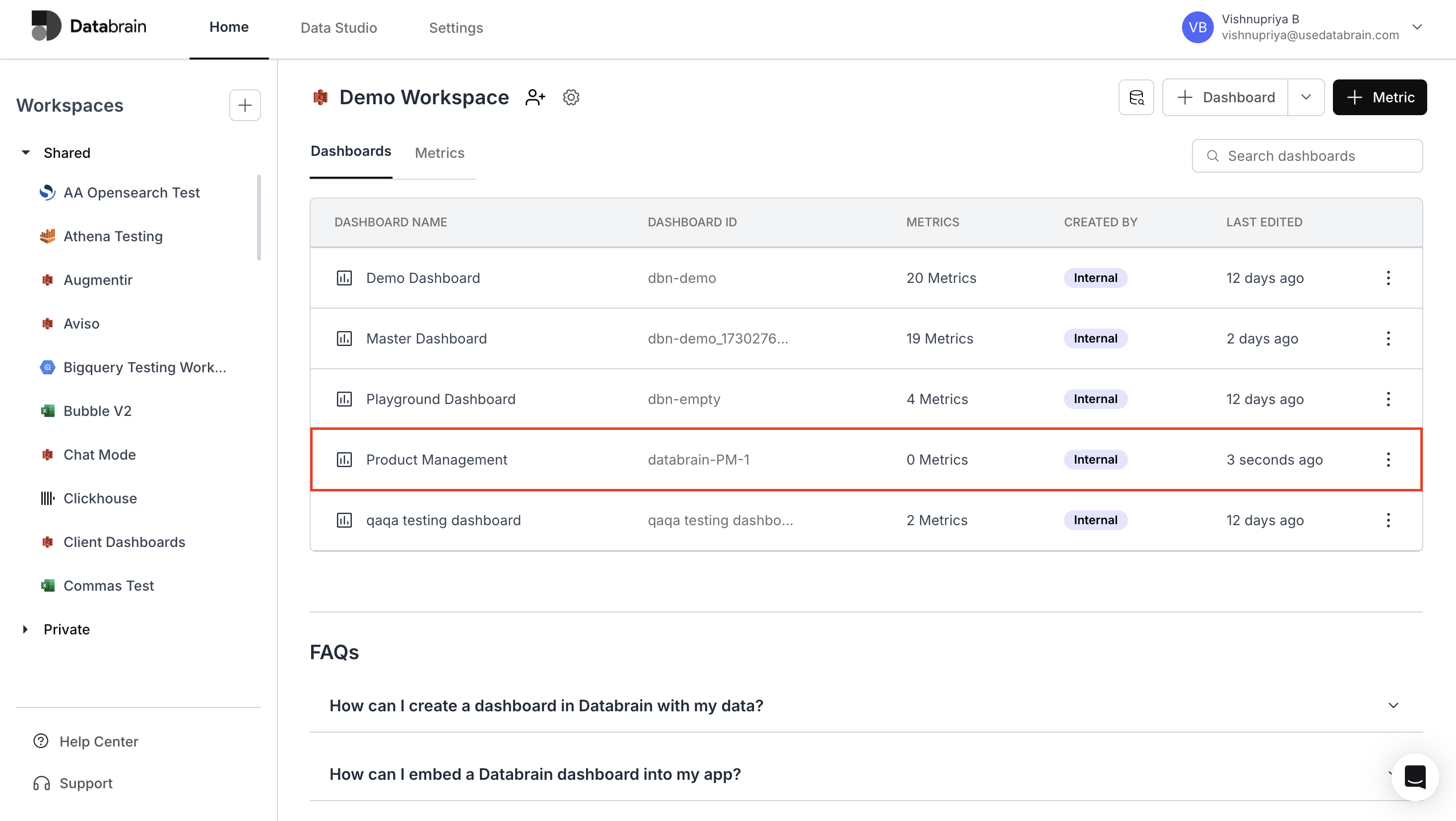Access Workspace and Initiate Dashboard Creation
On the Home page, click on the ”+ Dashboard” button located below your account name.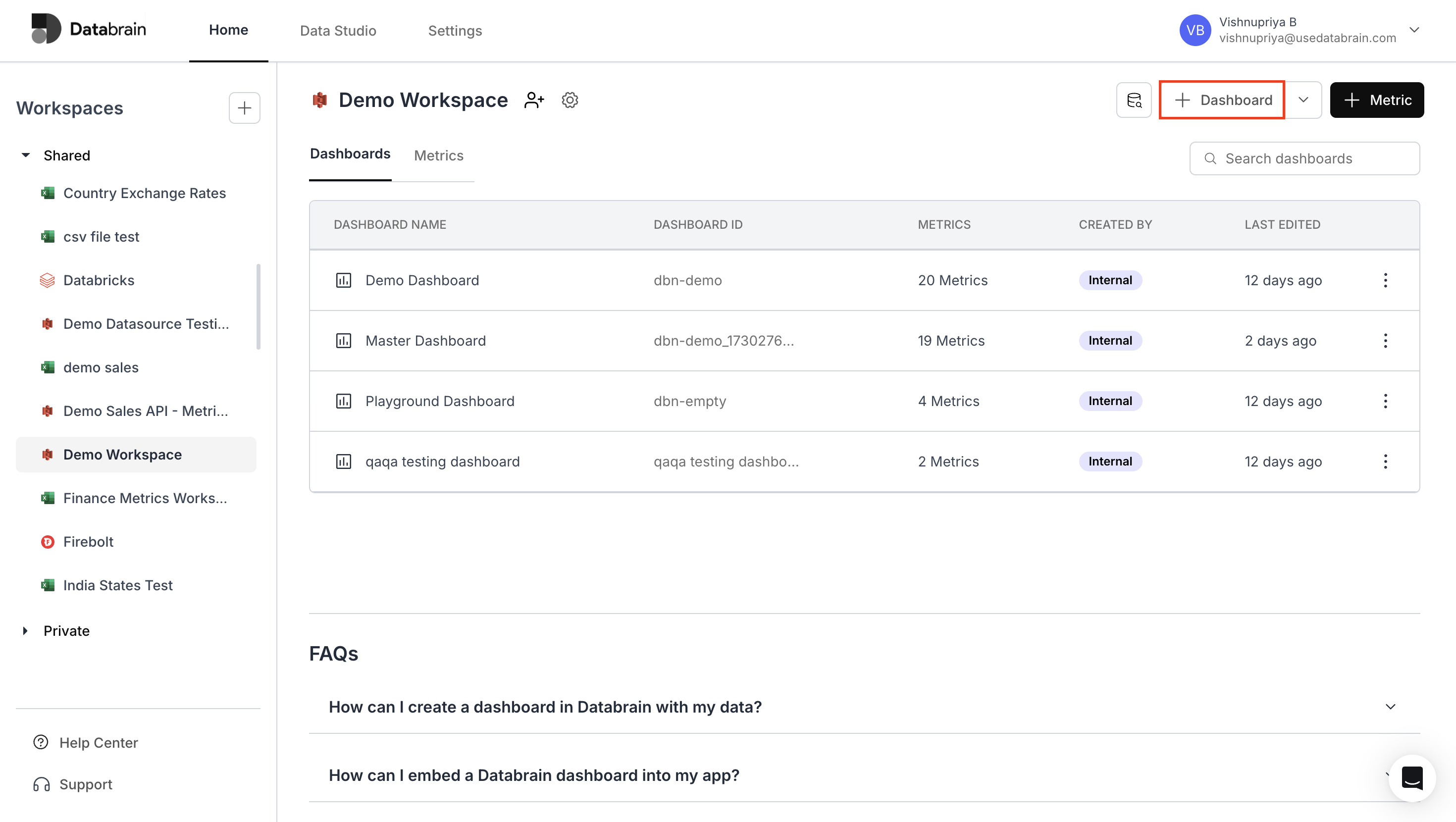
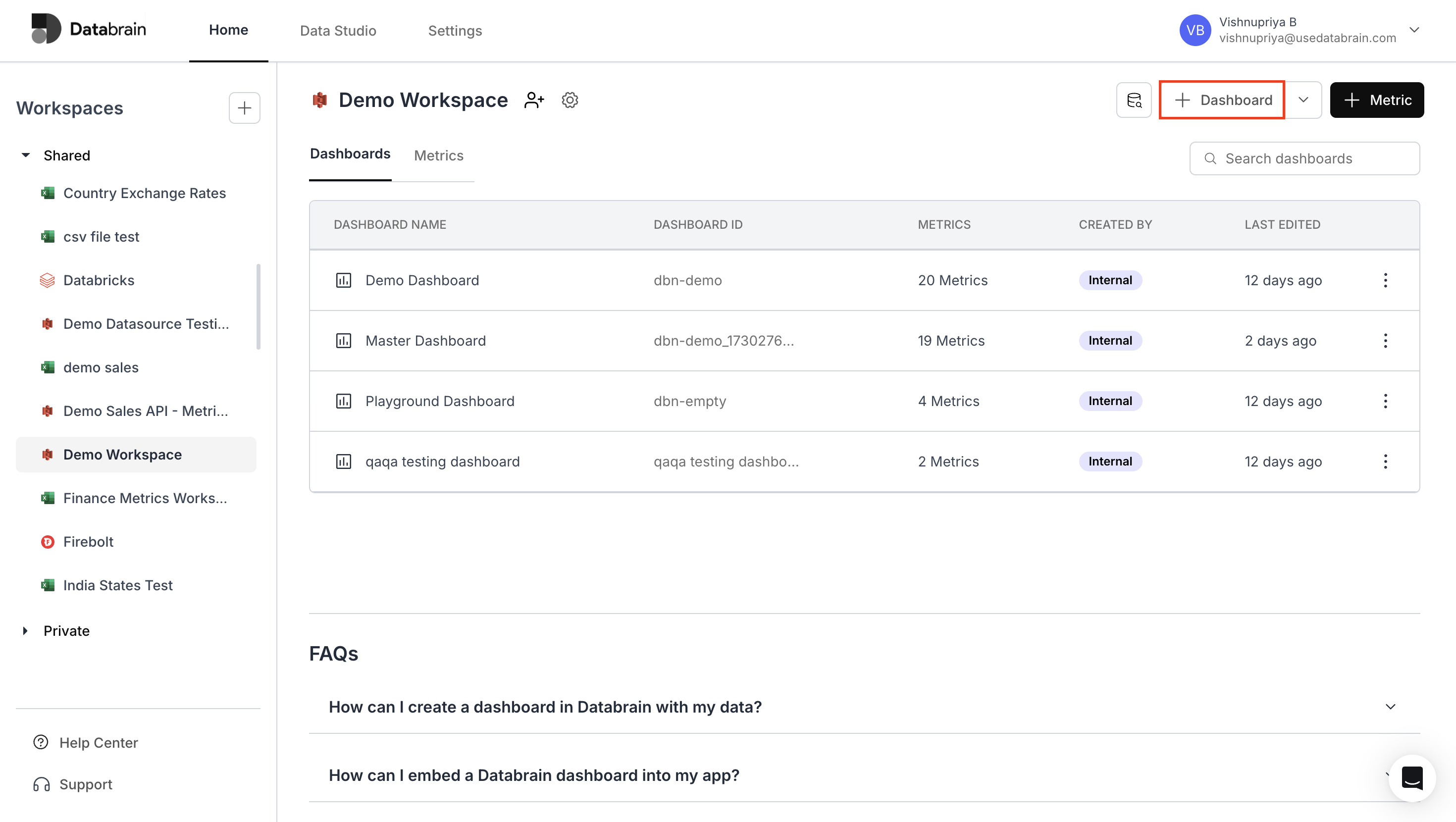
Input Details and Finalize Dashboard
- In the “Dashboard Name” field, enter a suitable title for your new dashboard.
- In the “Dashboard ID” field, input a unique ID for the dashboard.
- Finally, click “Save” to create the dashboard.
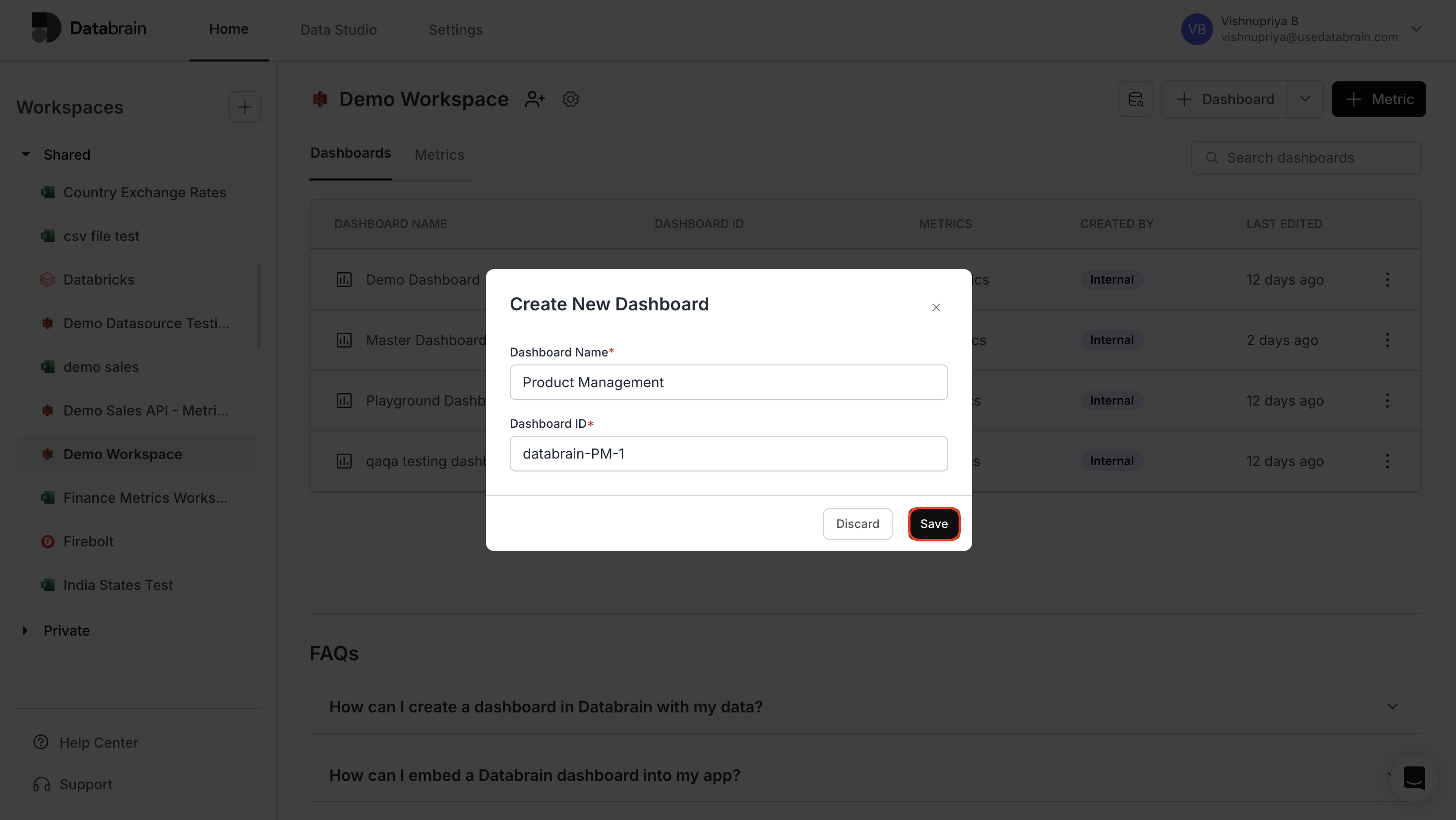
Your dashboard has been successfully created and is now available in your workspace for further customization and metric building.