Access Explore Data
Navigate to the Home page and click the “Explore Data” button located next to the ”+ Dashboard” button.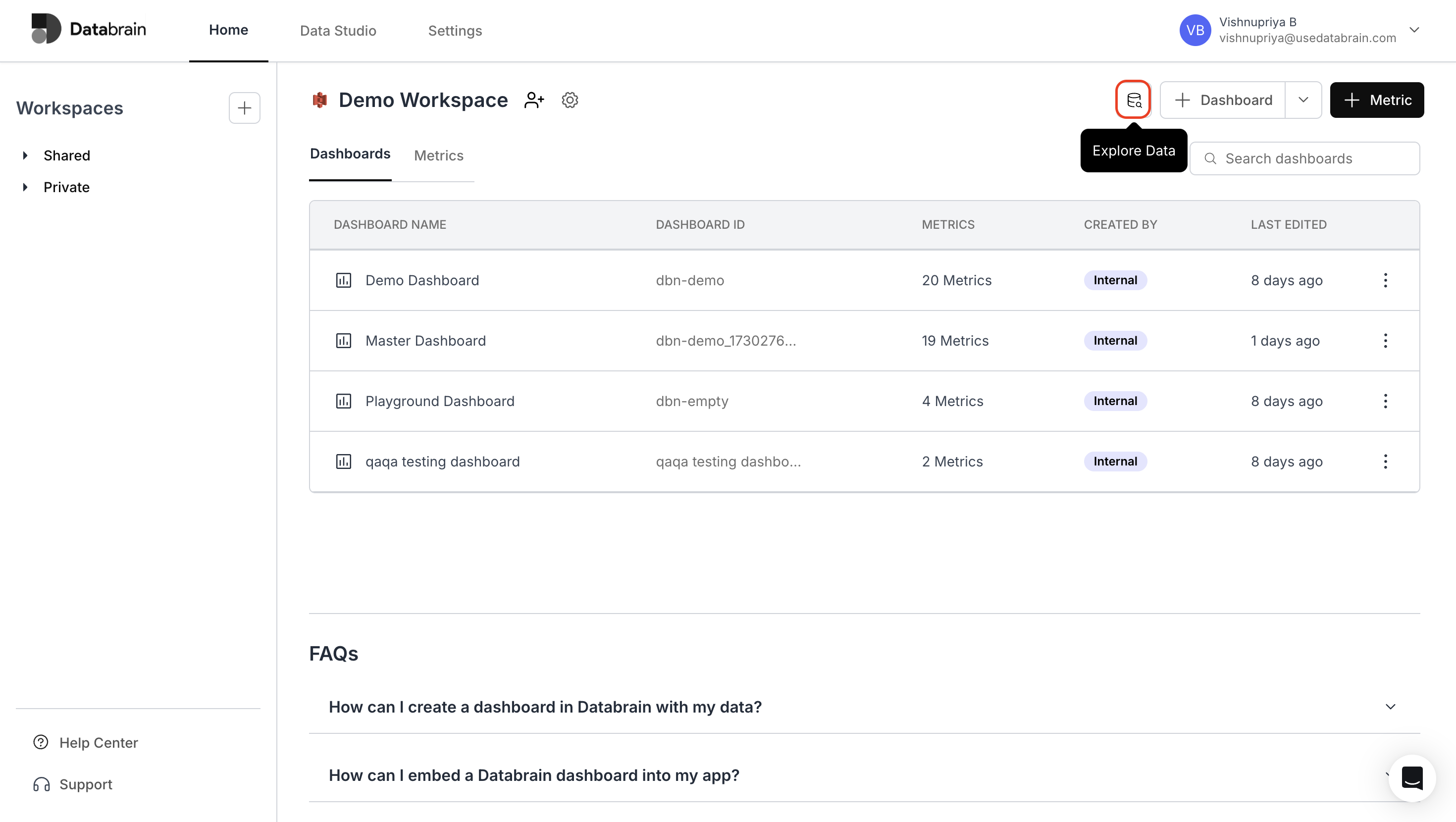
View Data Tables
- Select your desired table from the left navigation panel.
- Tables are organized under the “main” section for easy access.
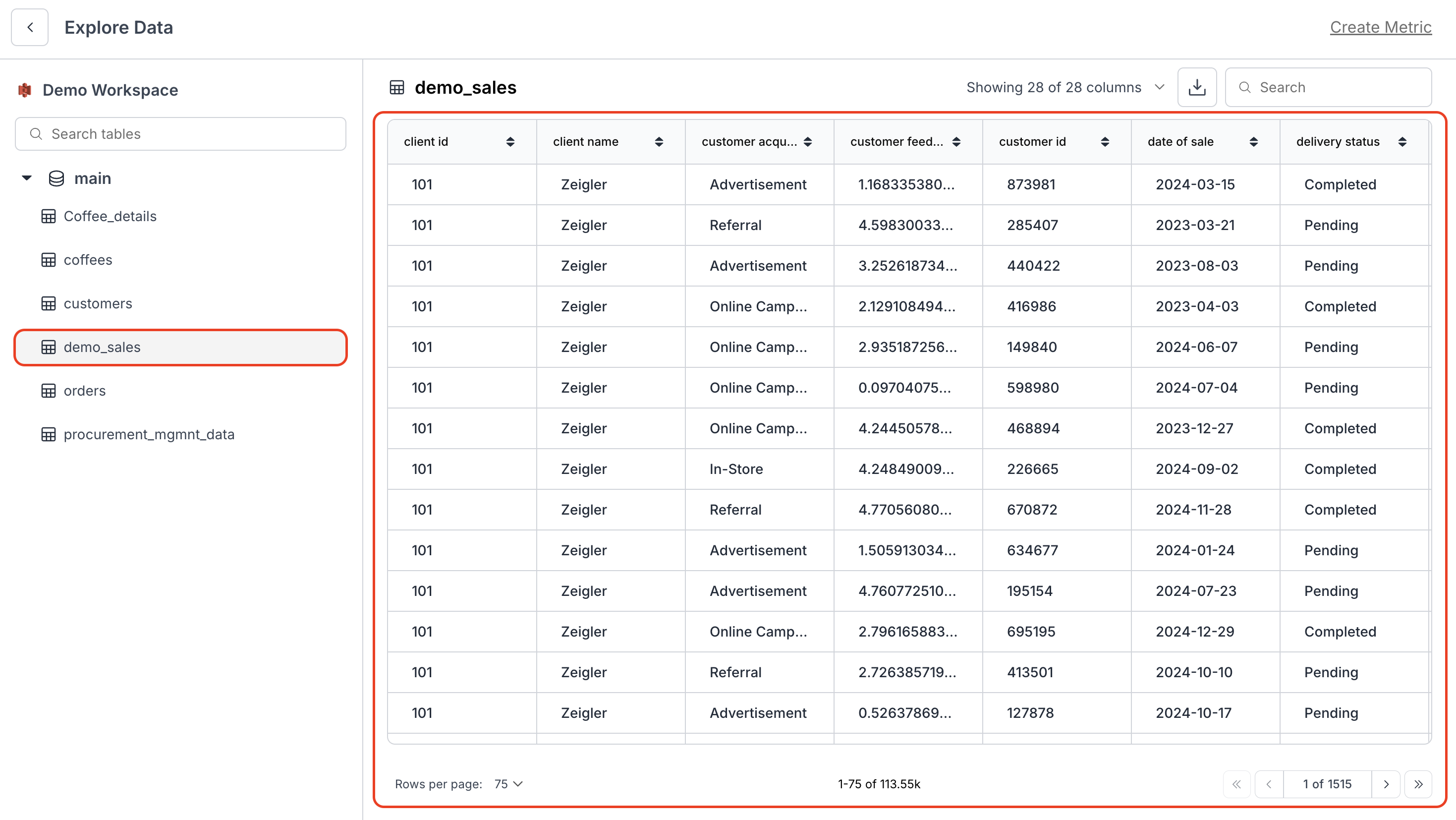
Table Operations
- Sort Data
- Click the arrow icon (↑↓) next to any column header to sort in ascending or descending order.
- Customize Columns
- Use the column selector to show/hide specific columns.
- Click “Select All” for quick column management.
- Download Data
- Click the download icon (↓) in the top-right corner to export data as CSV.
- Navigation
- Use the pagination controls at the bottom to move between pages.
- Search Records
- Use the search bar at the top to filter data across all columns.
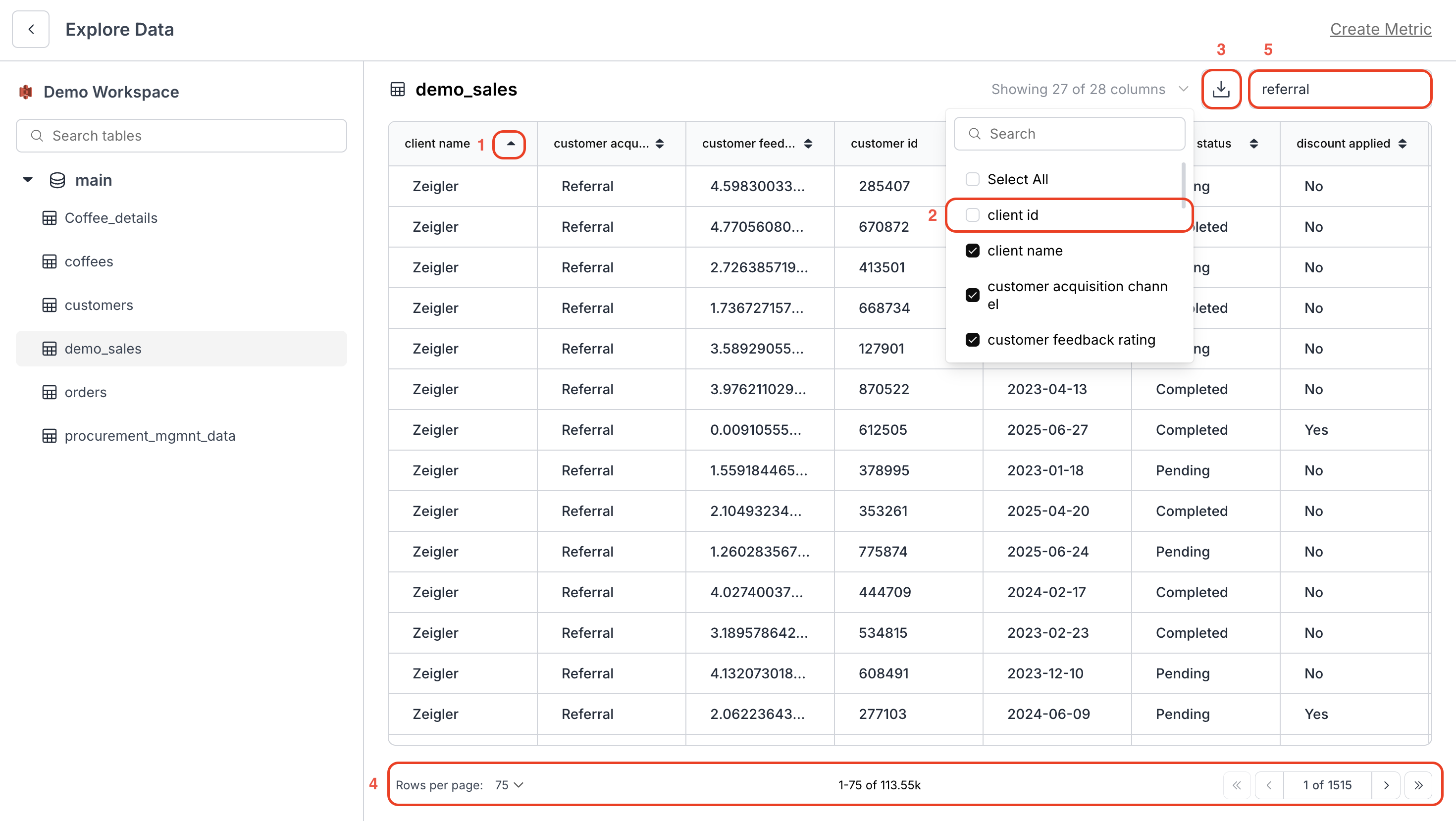
You’ve successfully explored and managed your data in Databrain!
You can now sort, filter, search, and export tables effortlessly — giving you complete control and visibility over your data for faster analysis.
You can now sort, filter, search, and export tables effortlessly — giving you complete control and visibility over your data for faster analysis.

