Initial Setup: Select Tenancy Level
- Determine your organization’s Tenancy Level. Options include Database or Table.
- Select the appropriate tenancy for your customer information, ensuring a personalized analytics experience.
Choose between:- Database: Choose this when your client data is stored at the database level (each client has its own database).
- Table: Choose this when your client data is stored as rows identified by an ID column in a single table.
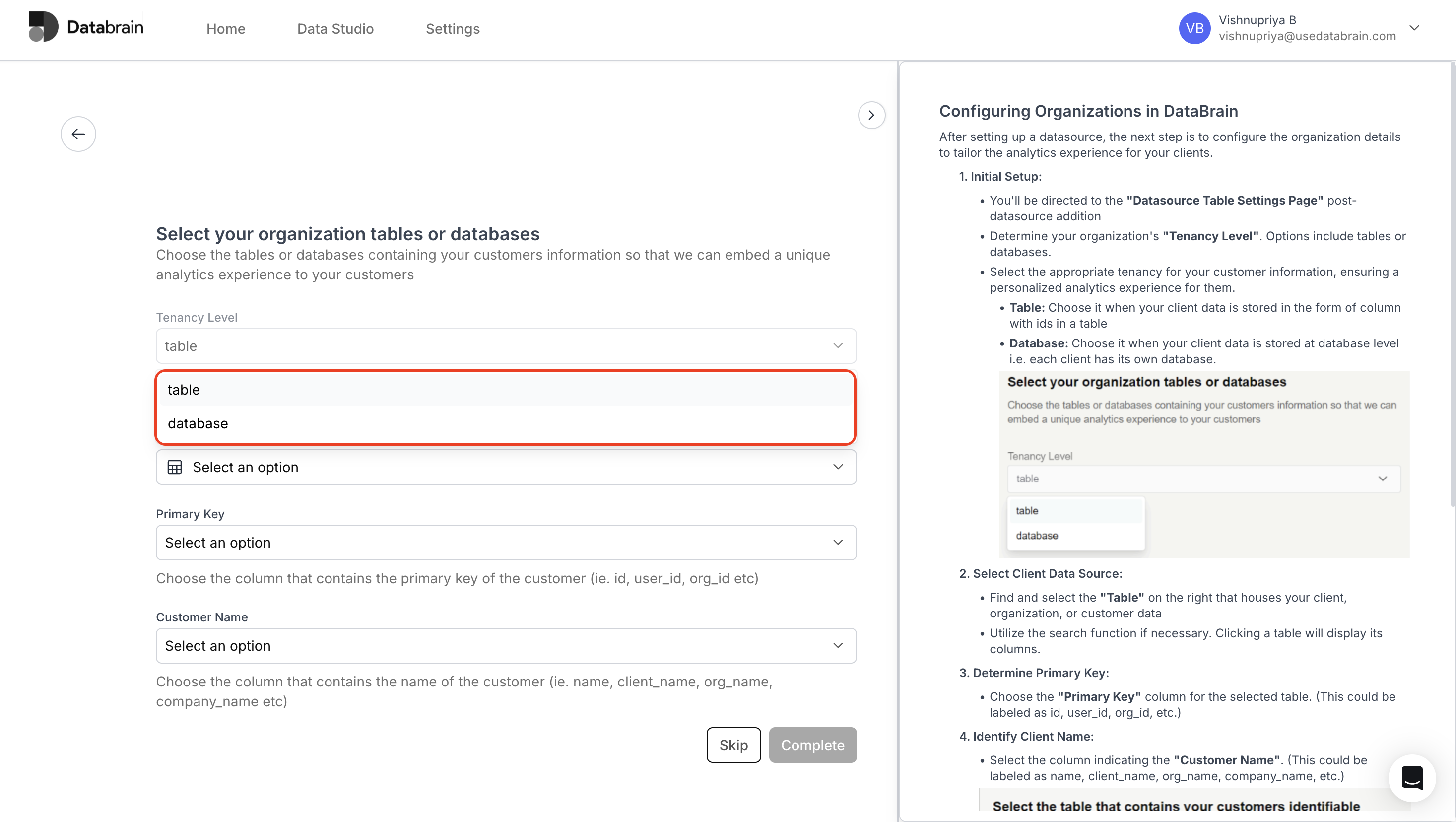
Type 1: Database Tenancy Level
Select the tenancy level as Database if your client data is stored in separate databases for each customer.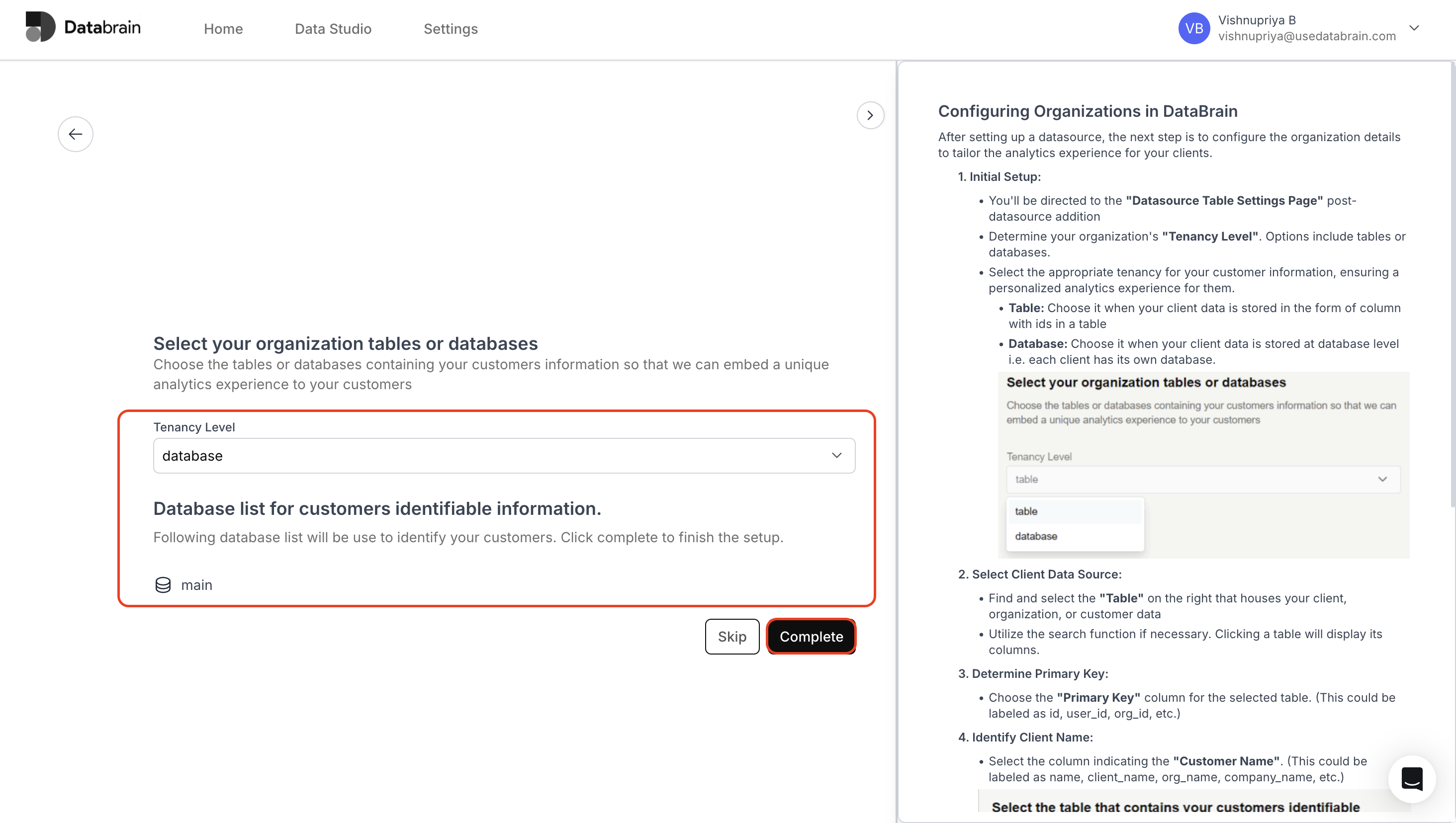
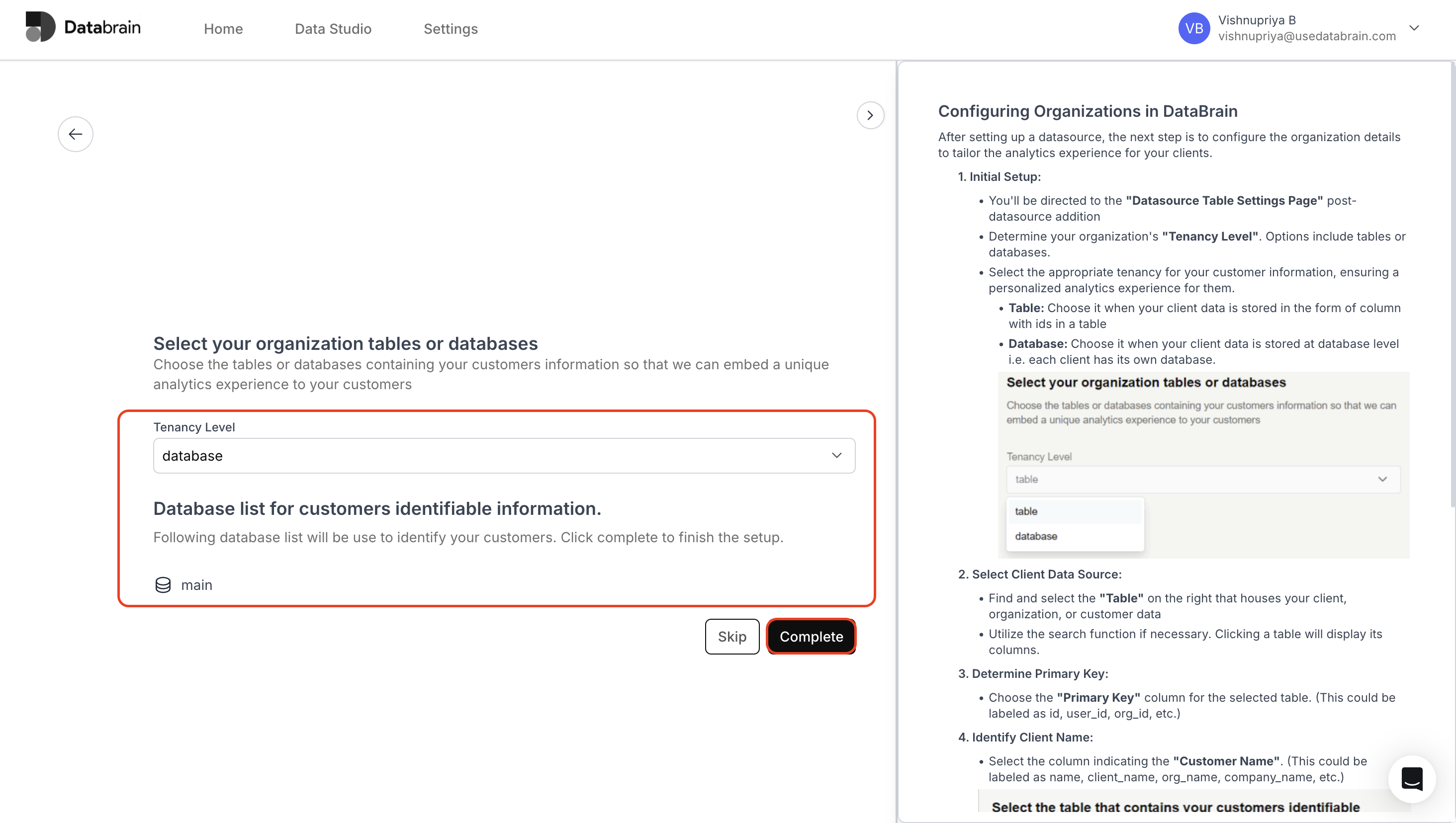
Type 2: Table Tenancy Level
Select Client Data Source and Determine Primary Key: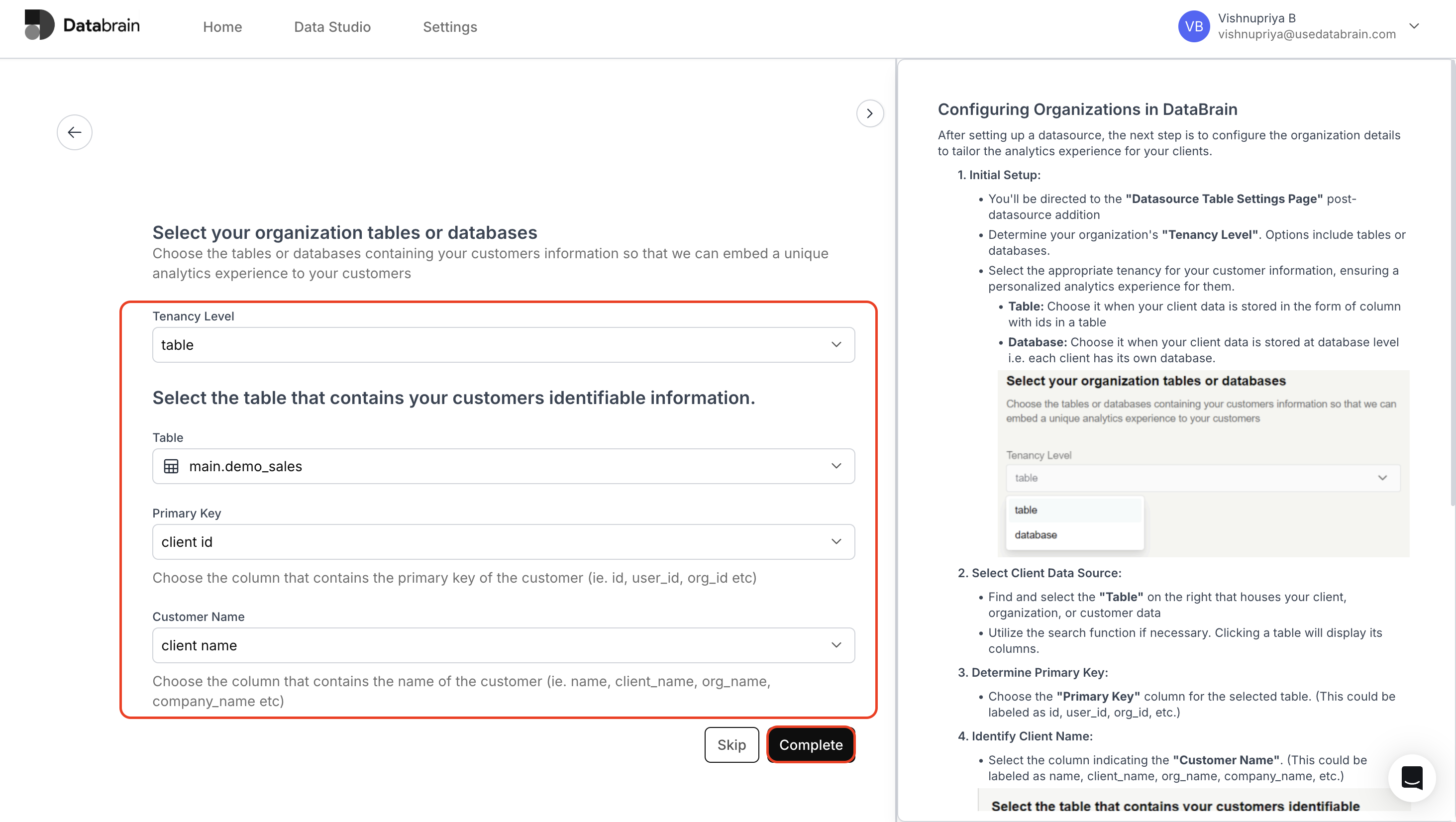
- Find and select the Table that houses your client, organization, or customer data.
- Use the search function if necessary. Clicking a table displays its columns.
- Choose the Primary Key column (e.g.,
id,user_id,org_id). - Select the column indicating the Customer Name
(e.g.,name,client_name,org_name,company_name). - After designating both the primary key and customer name columns, press Complete to finalize the configuration.
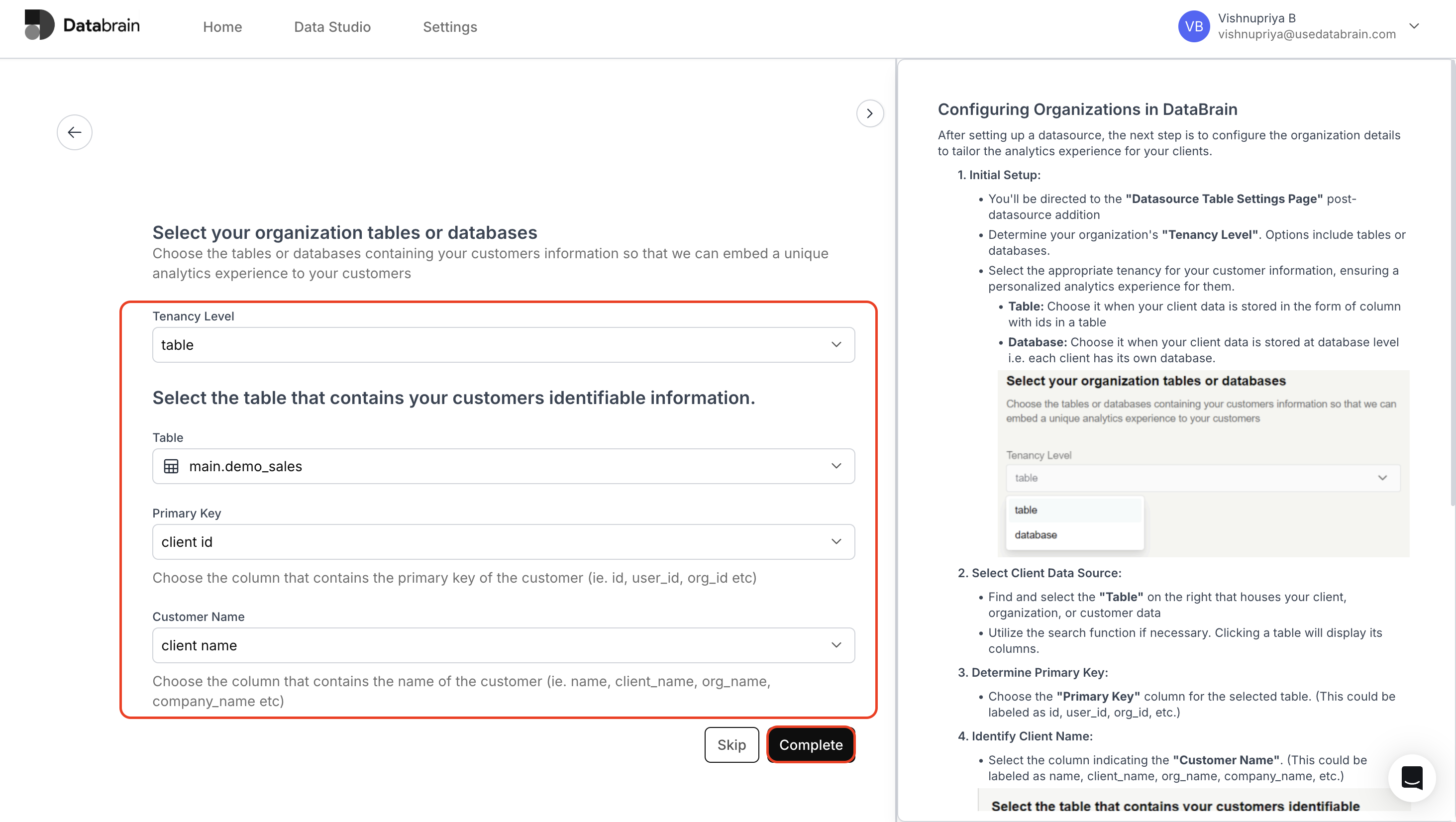
With these steps, you’ve successfully added customer organizations of your company to Databrain.

