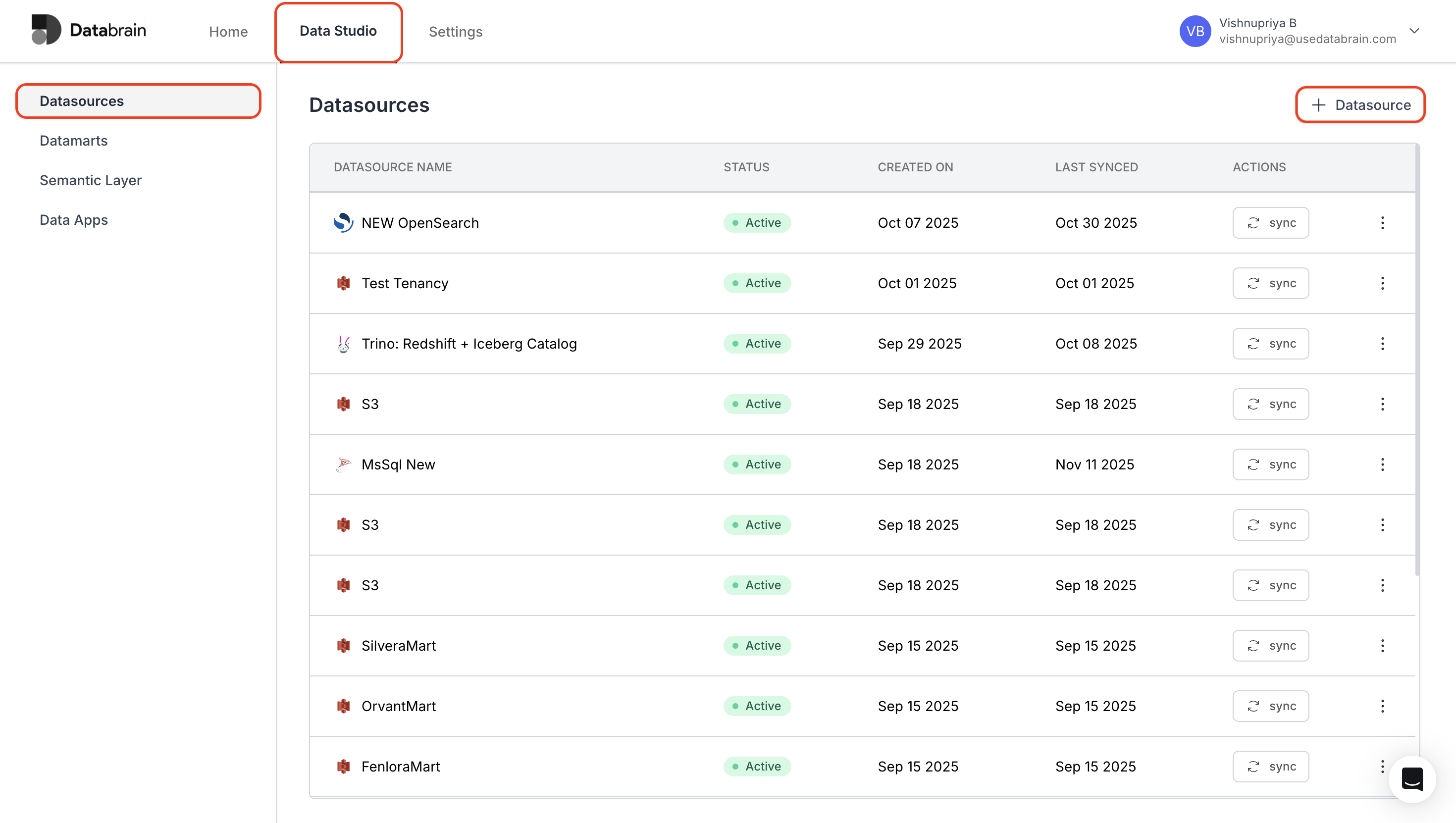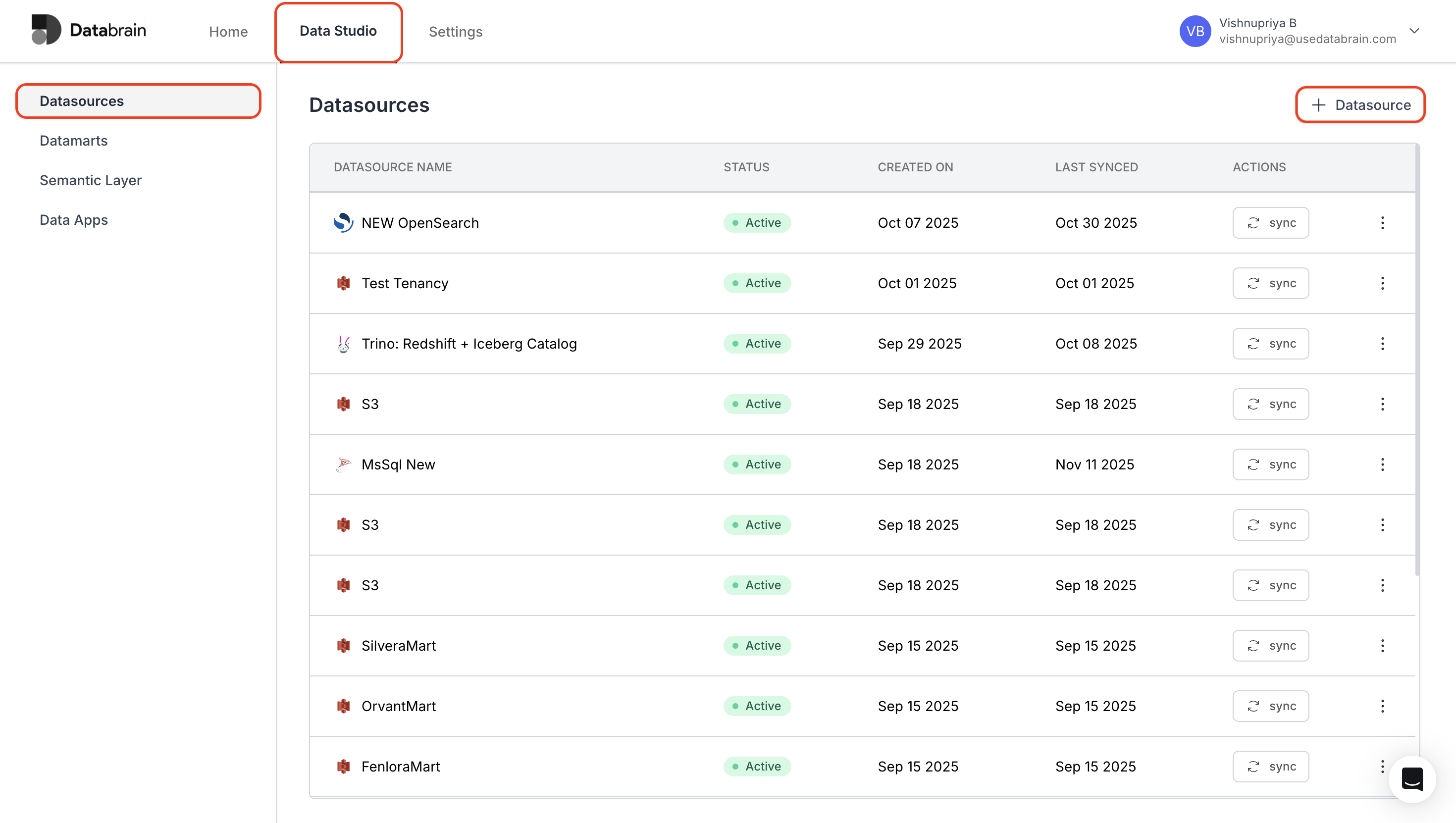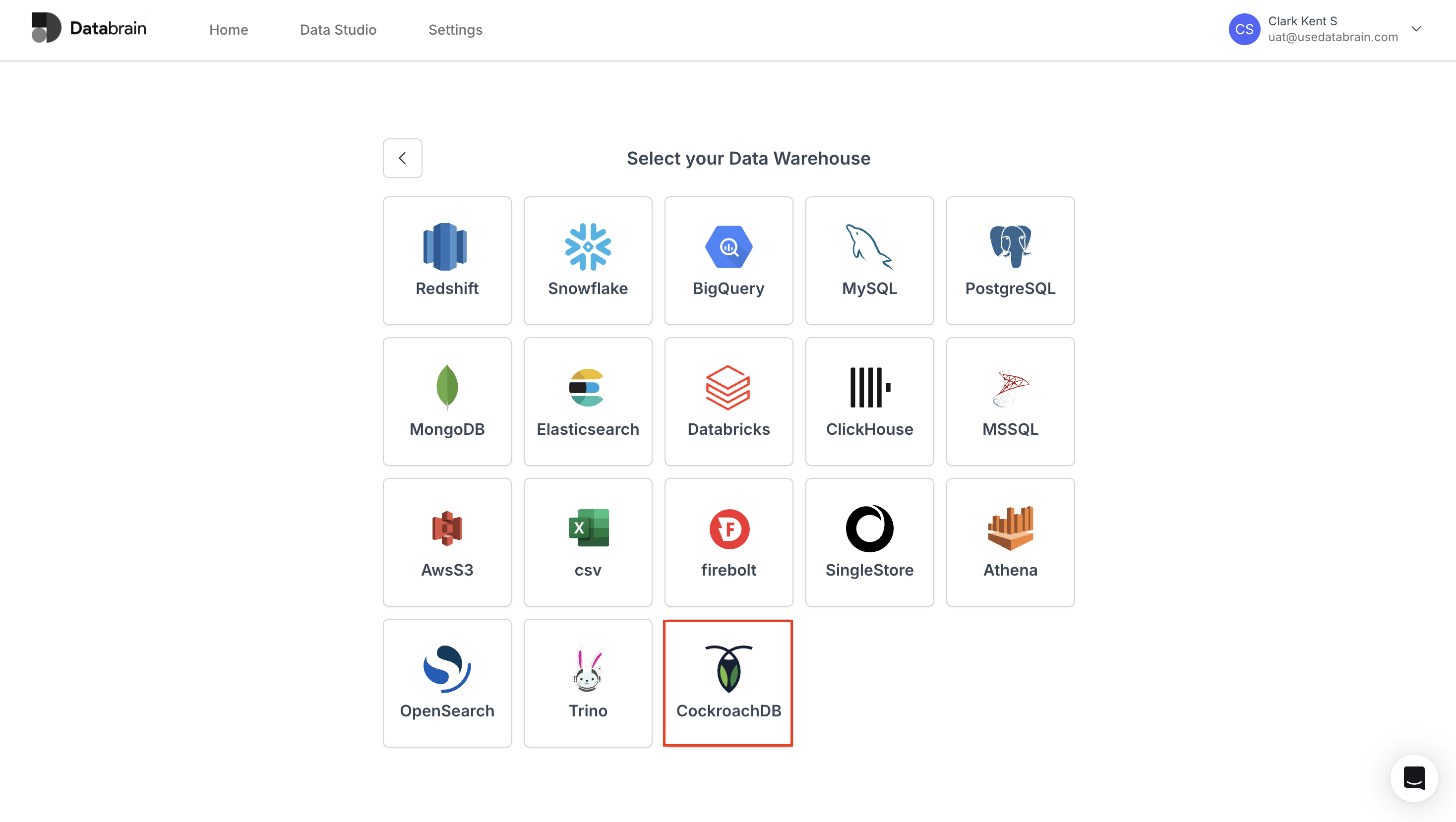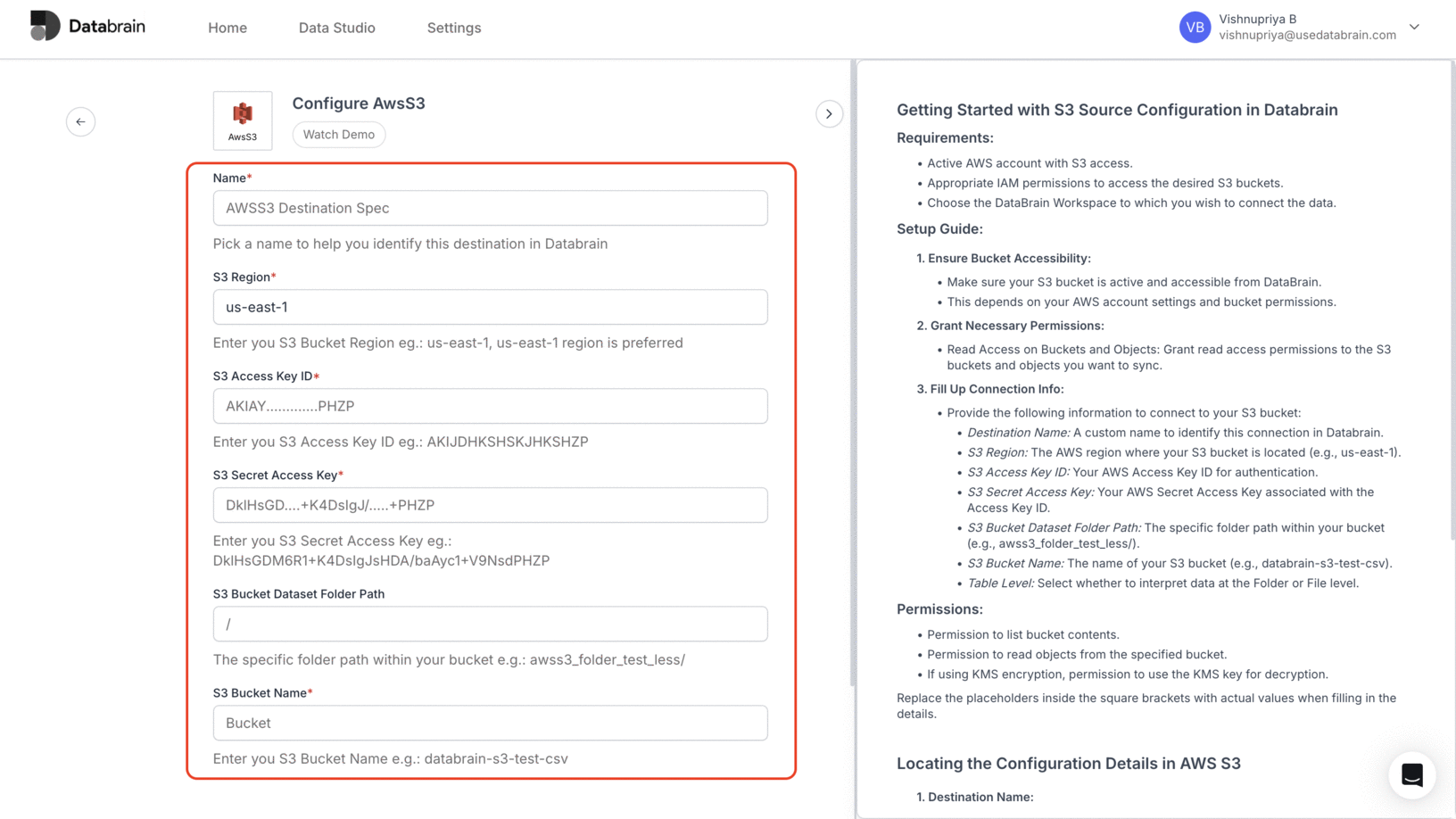- Centralized Data Management: Access all your data sources from a single platform
- Secure Connectivity: Enterprise-grade security with encrypted connections
- Real-time Analysis: Direct connection to your data warehouse enables real-time analytics
- Scalable Architecture: Support for high-volume data processing and multiple concurrent users
Allow Access to our IP
Access Datasource
Navigate to the “Data Studio” page, located near the “Home” page and click on the ”+ Datasource” button in the “Datasources” tab.