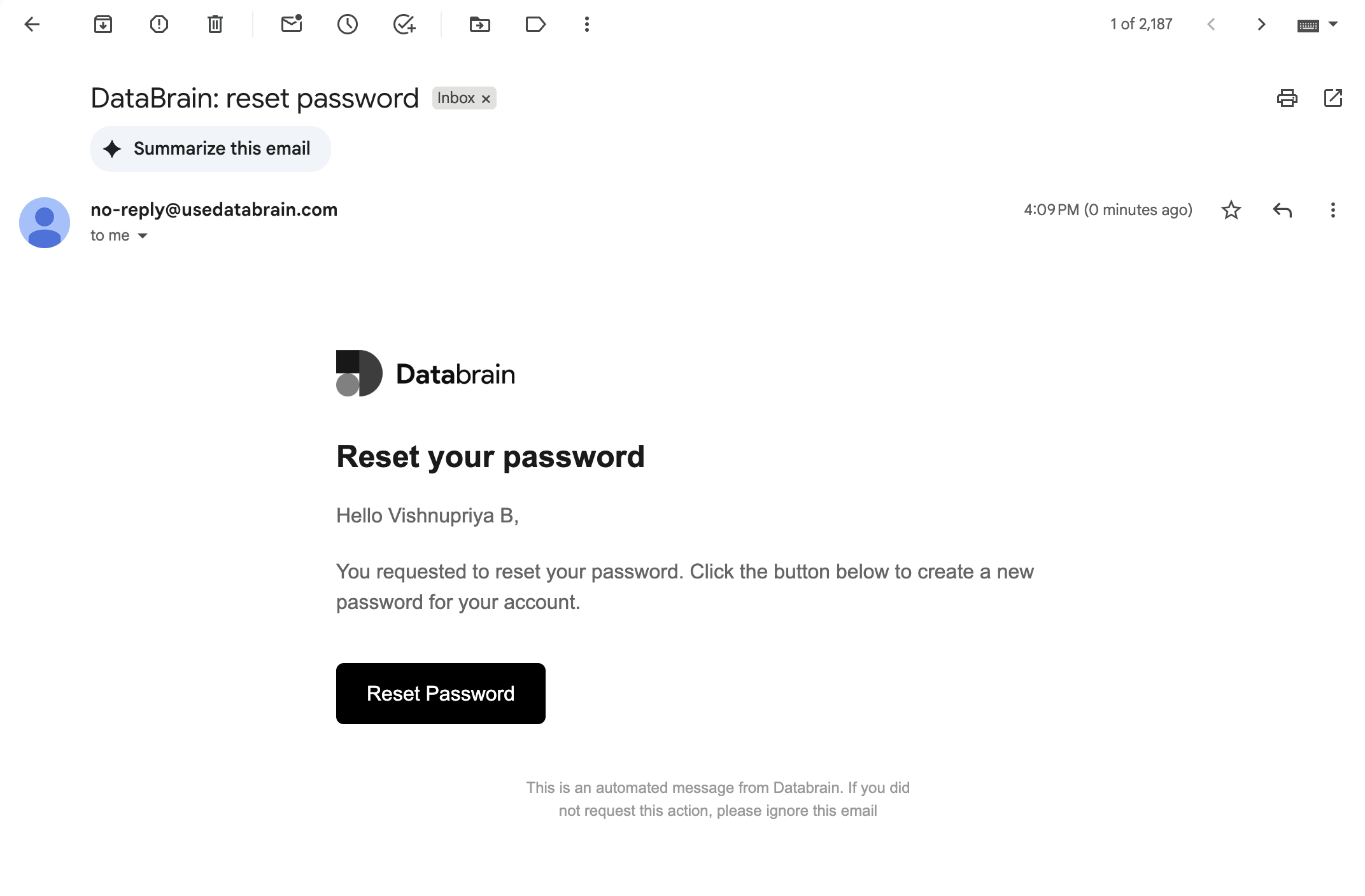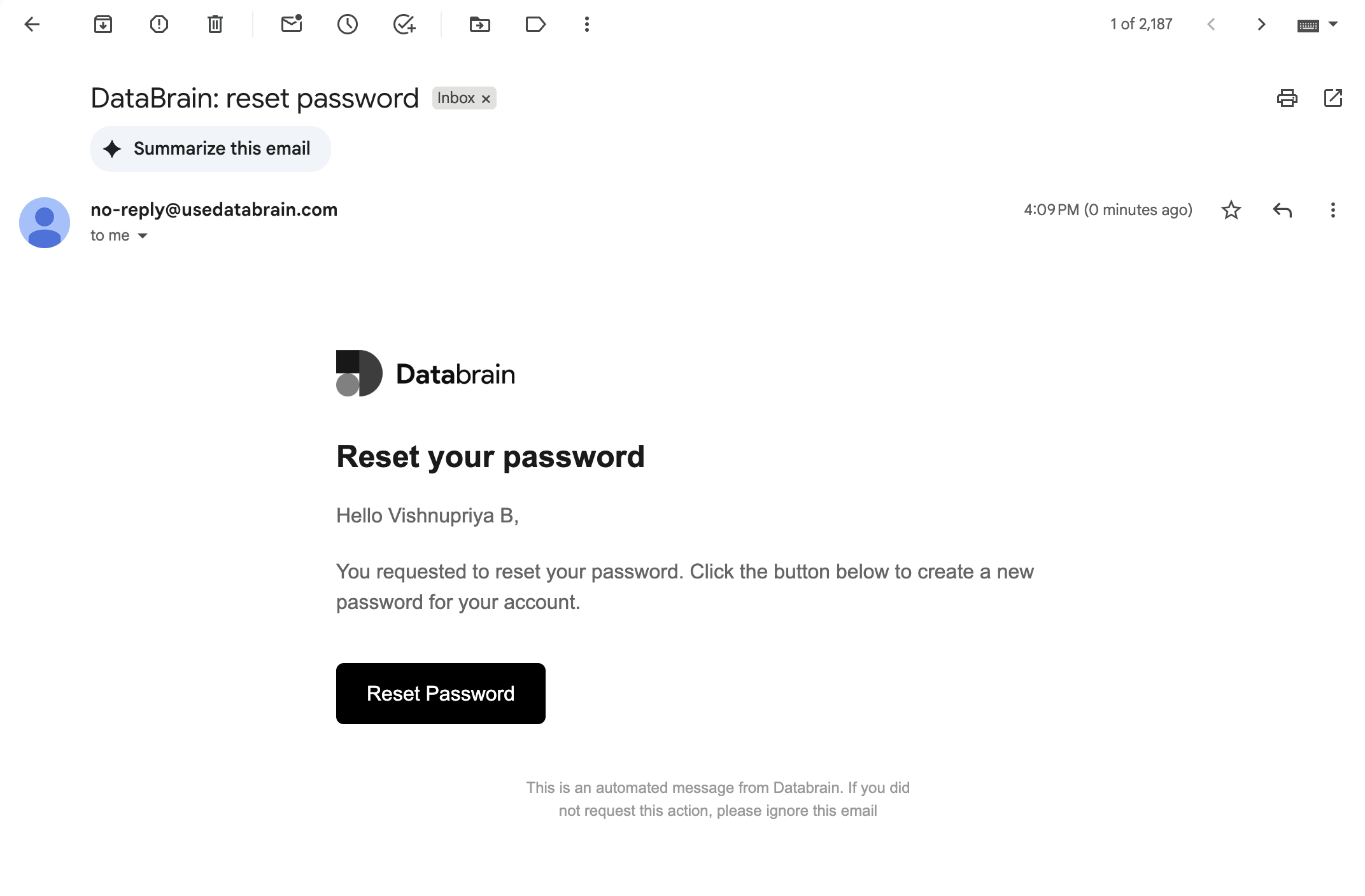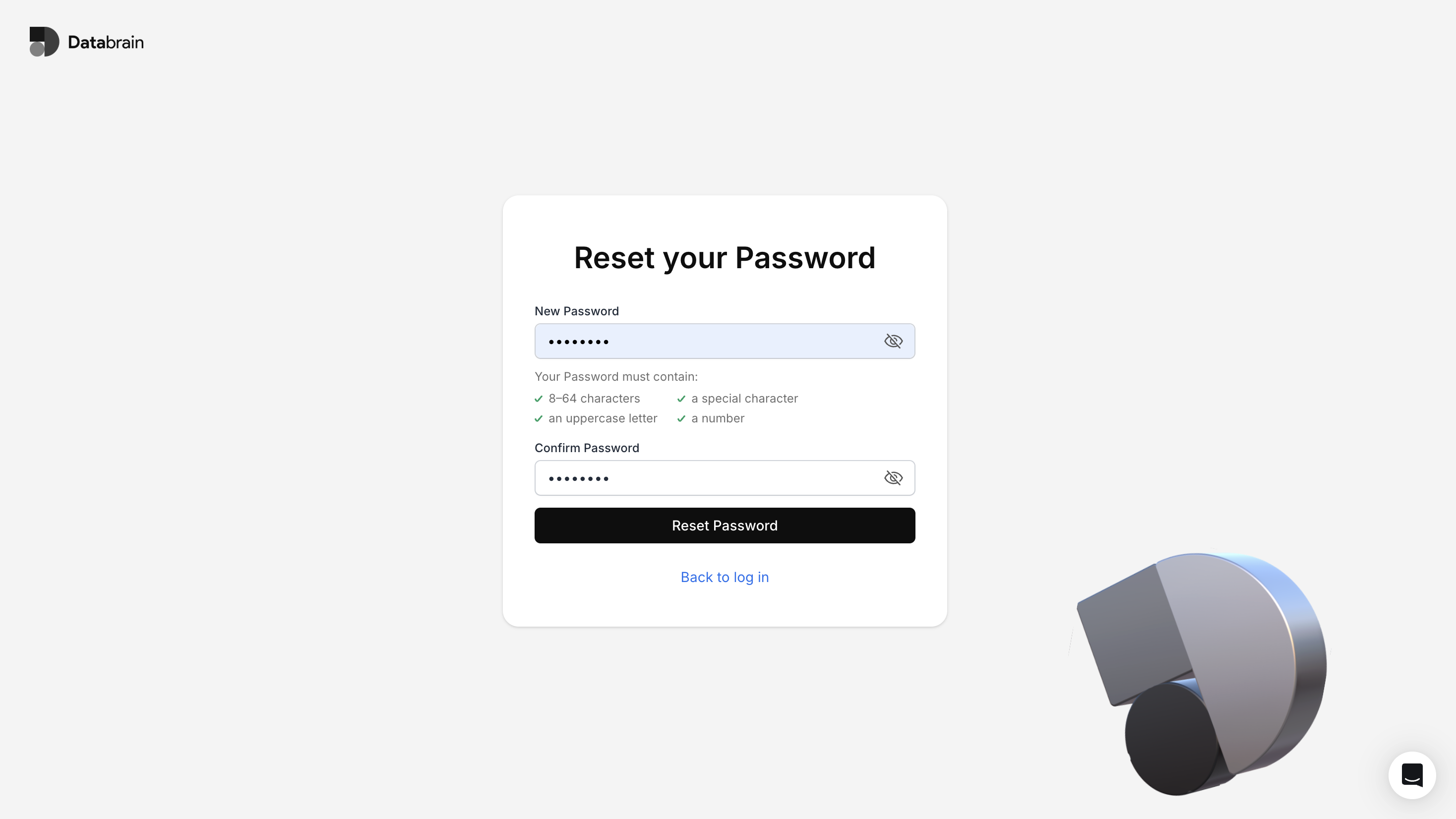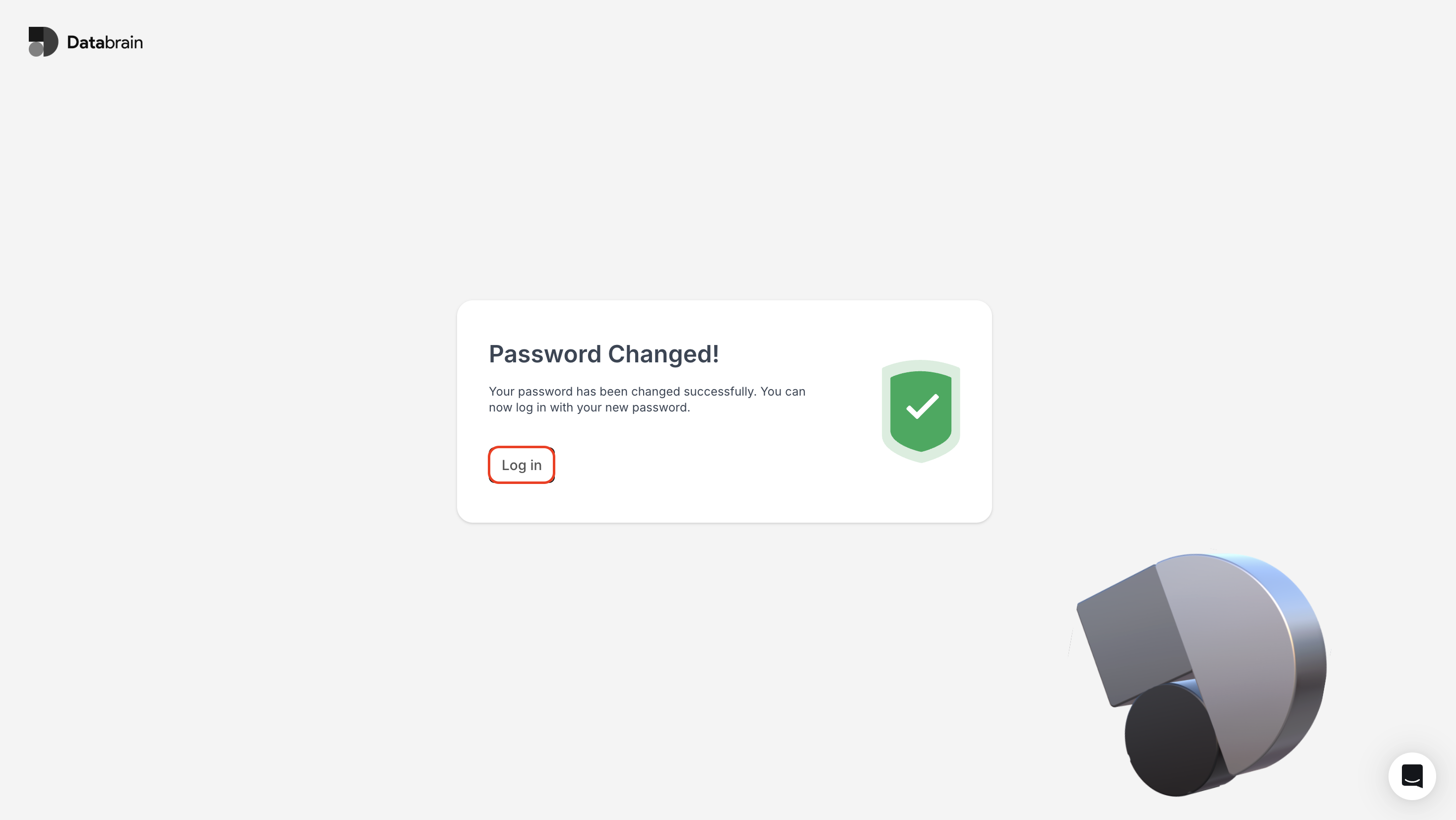Click "Forgot password?" on the login page
In the login page, click on the “Forgot password?” button.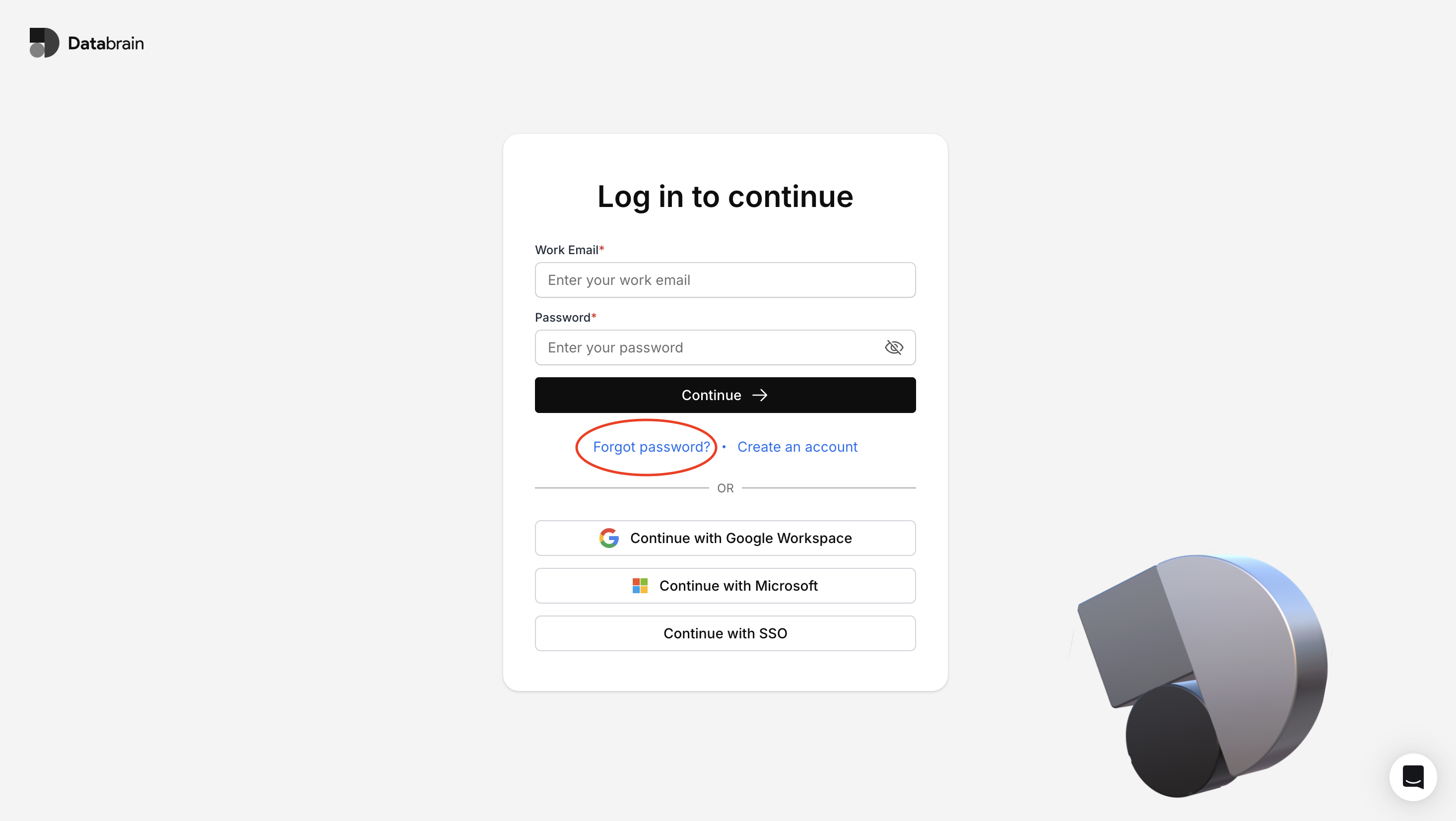
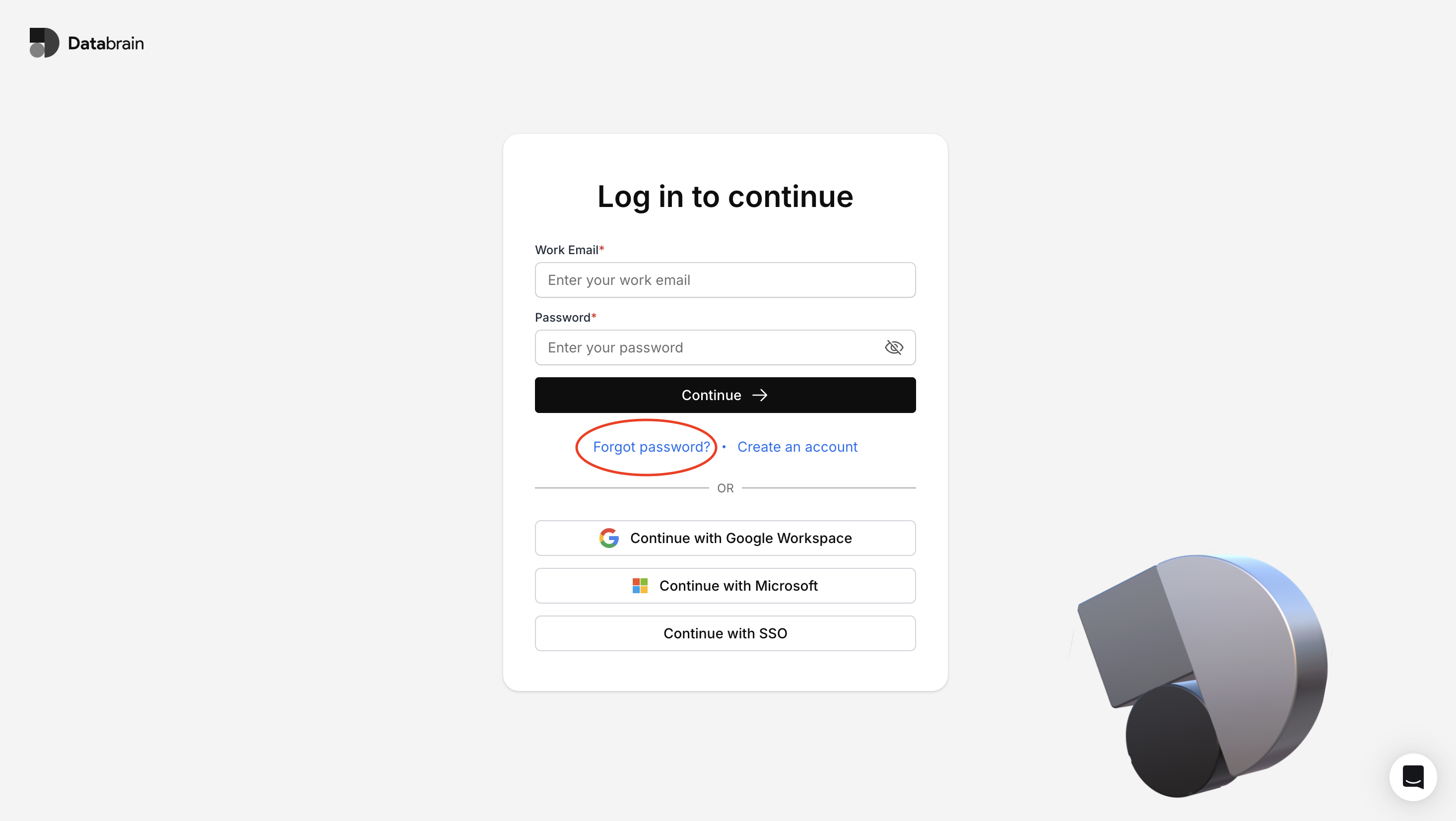
Enter your registered mail ID and click "Send Reset Link"
Enter your registered mail ID and click on “Send Reset Link” button.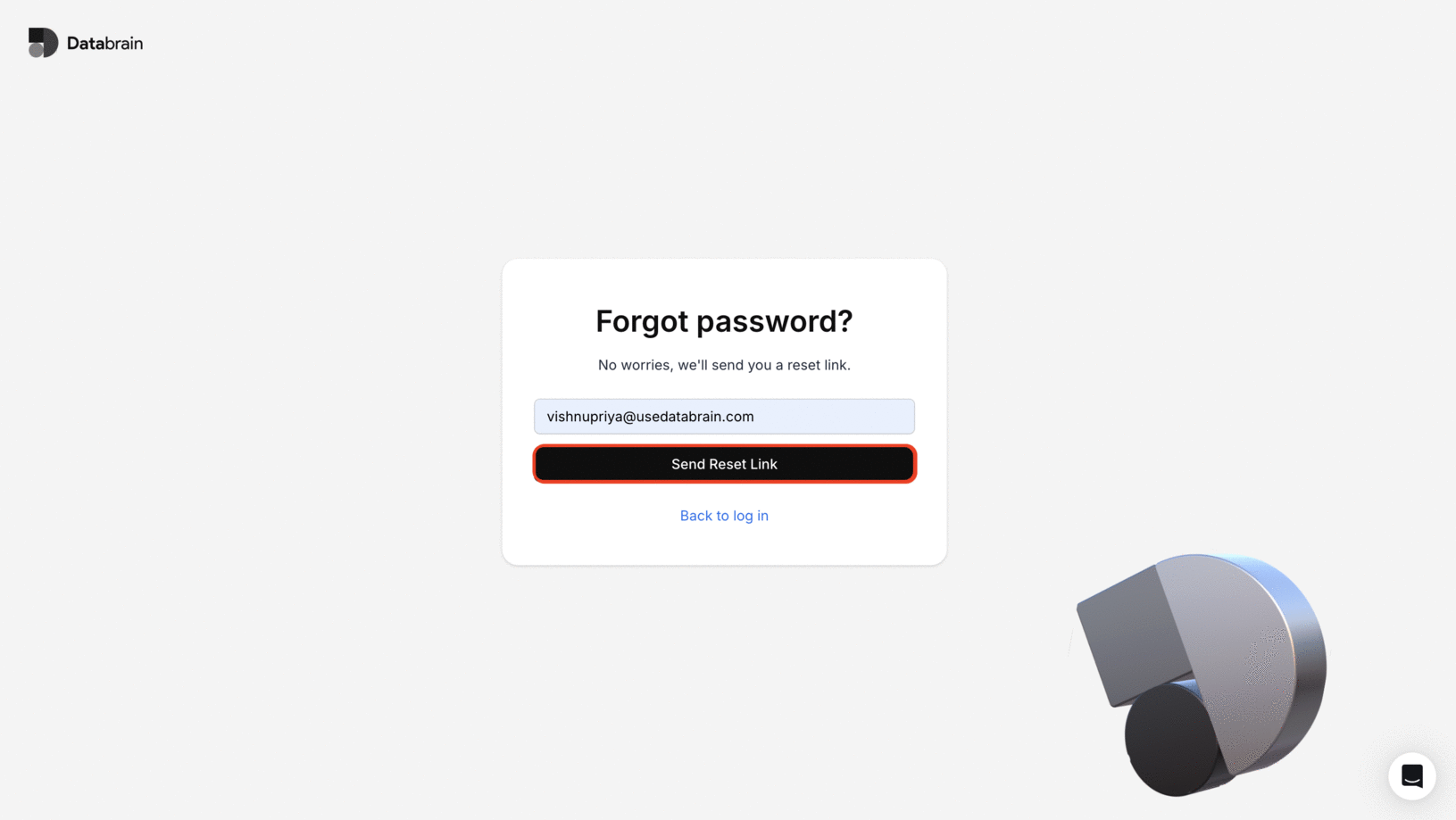
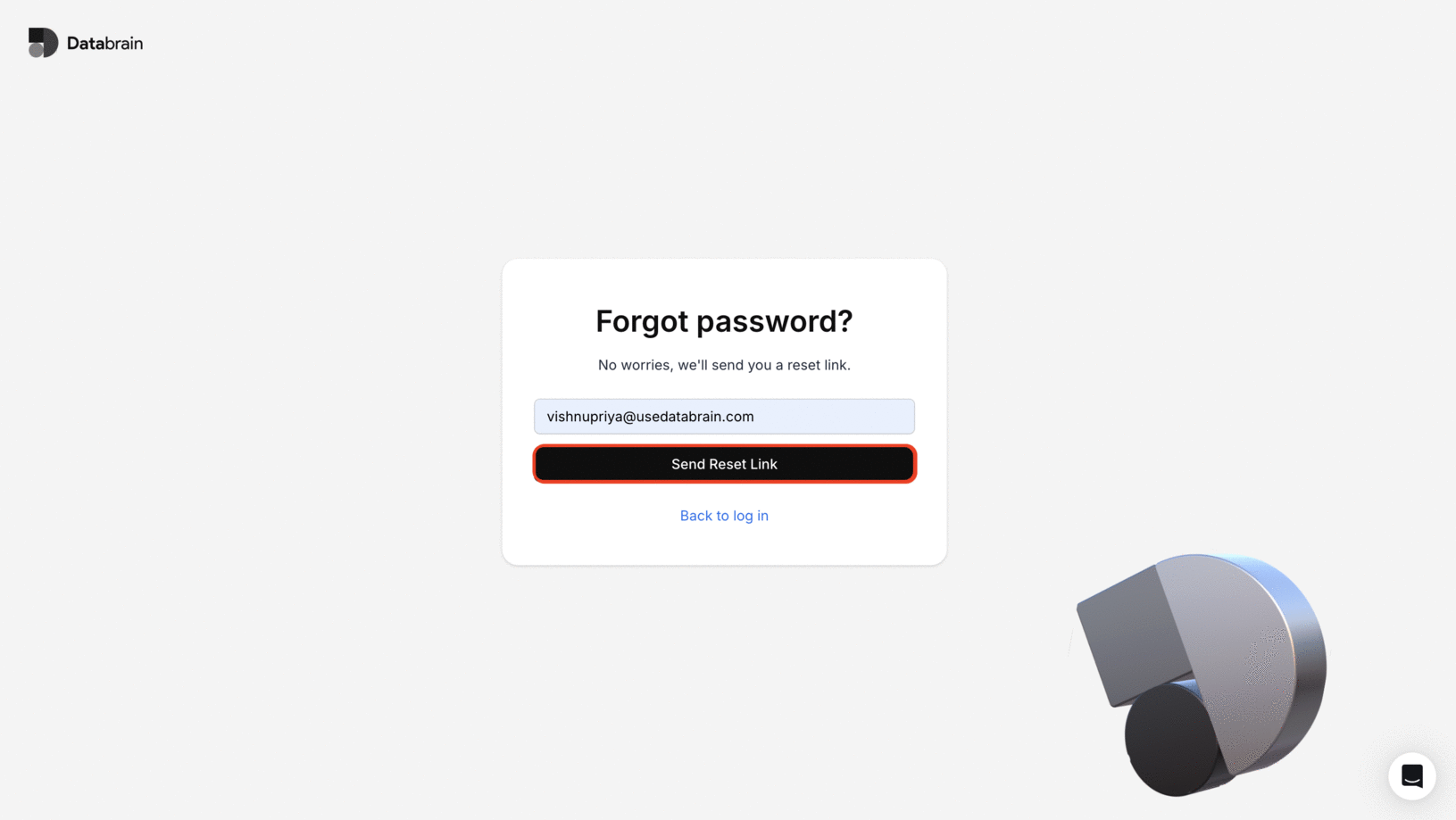
Navigate to Reset Password Link
Navigate to the link shared to your registered mail ID by clicking on the “Reset Password” button.