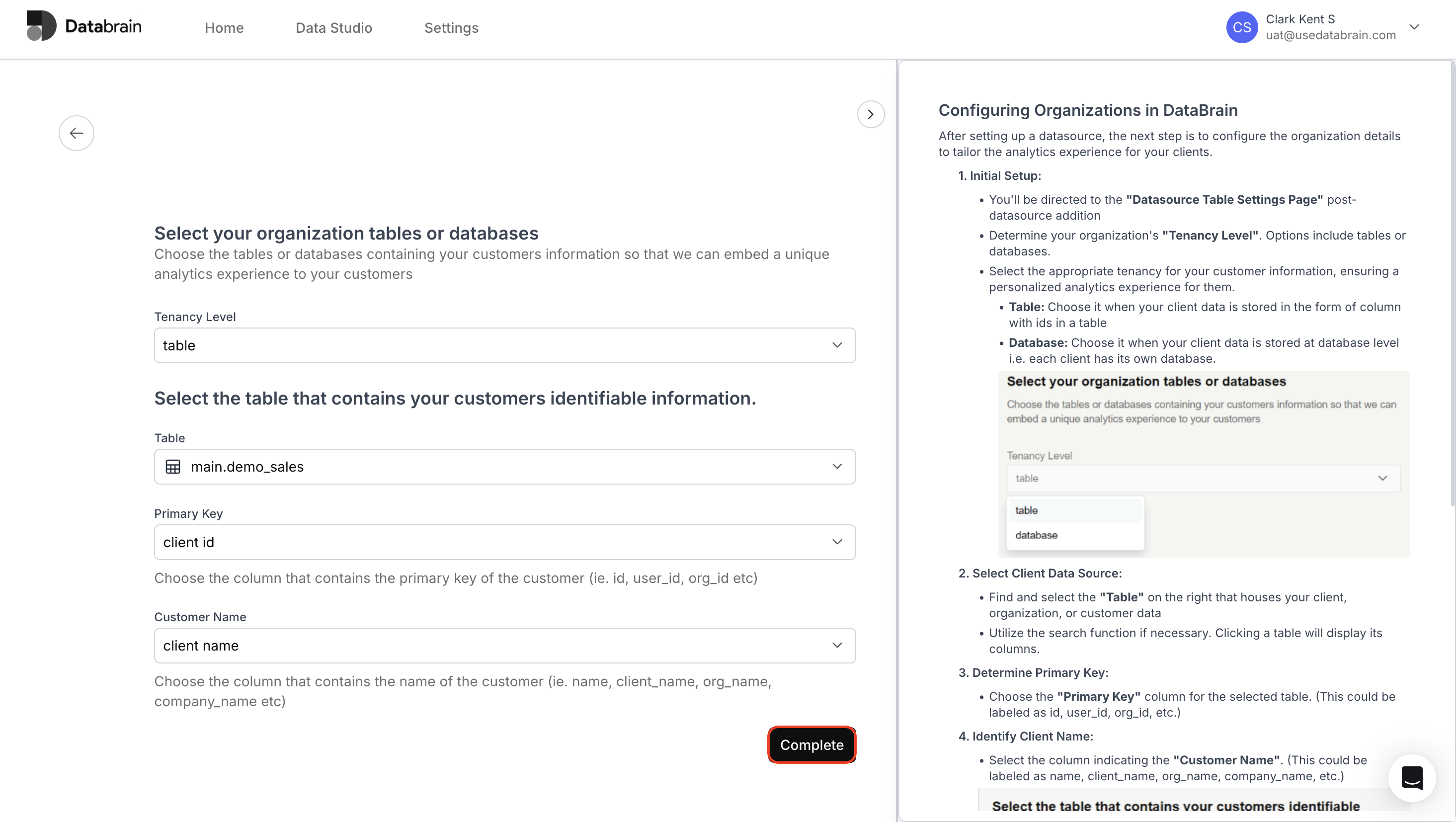Access Configuration
- In the “Data” tab, spot the three dots next to a datasource connection and click on it.
- From the dropdown, select “Edit Tenancy”.

Tenancy settings have been successfully updated. Your data source is now aligned with the latest configuration, ensuring accurate organization-level data segregation and access control.