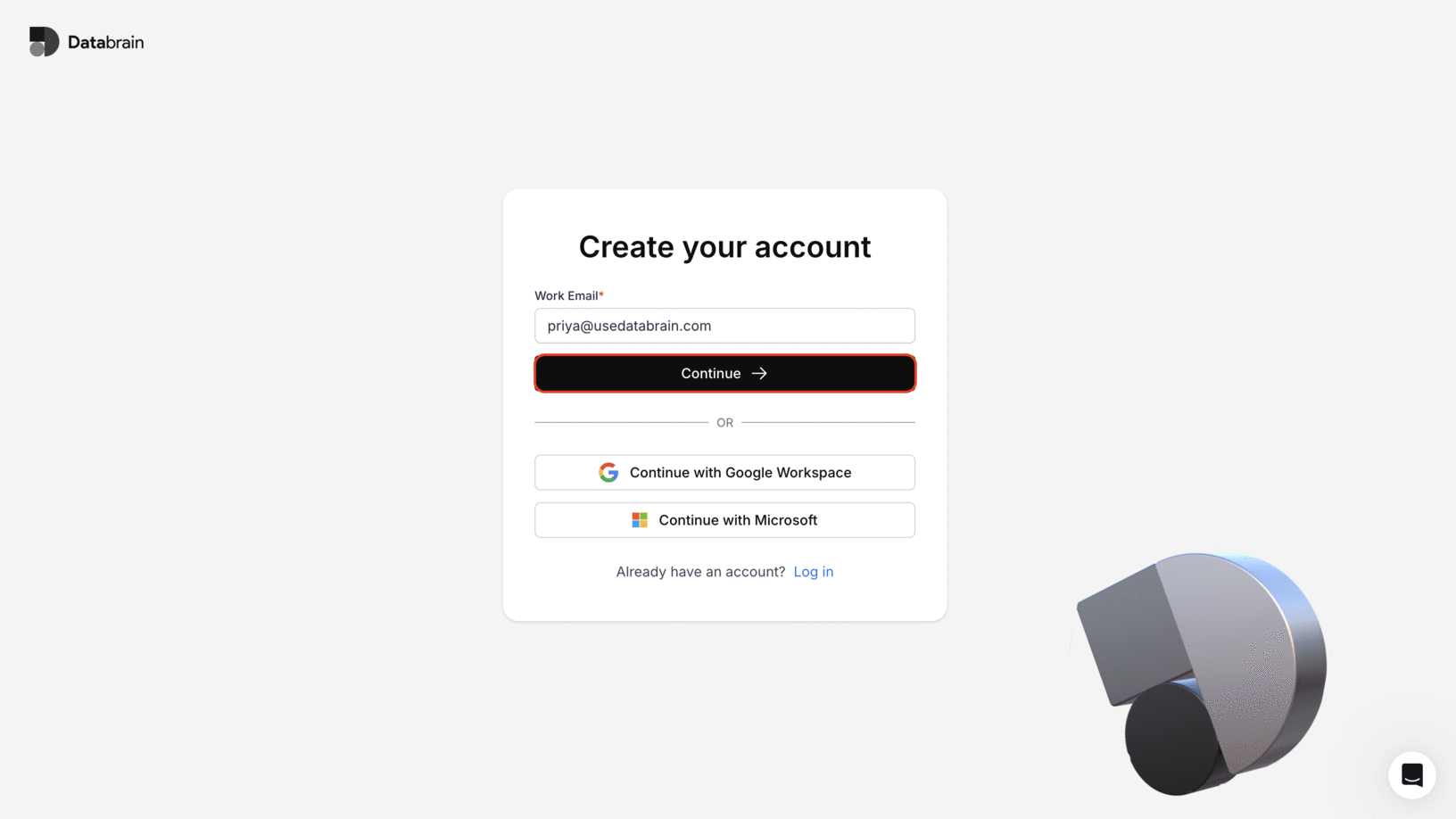Configure Sign Up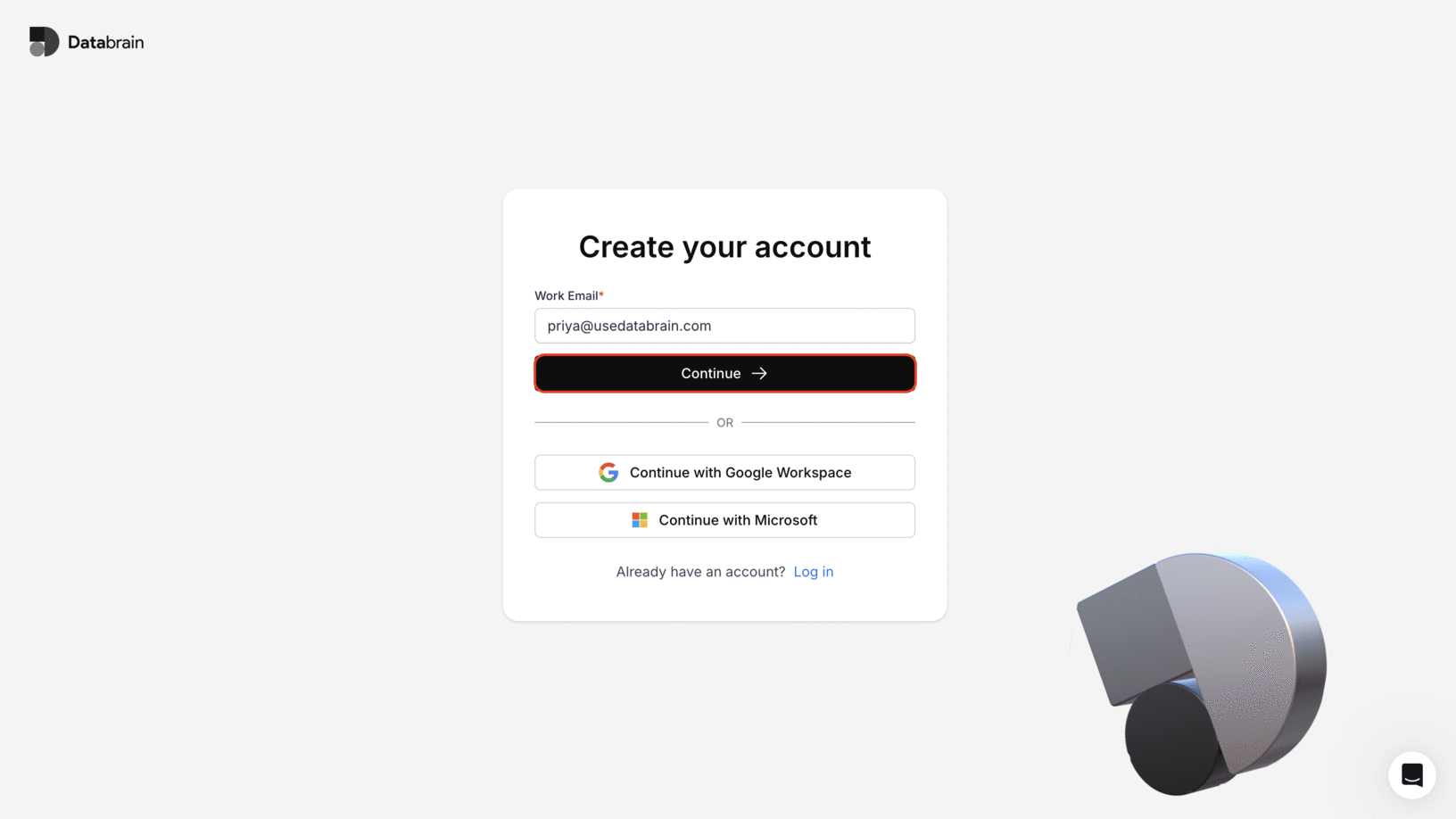
- Enter your name and click on “Continue”.
- Fill out the details and click on “Create Account” button.
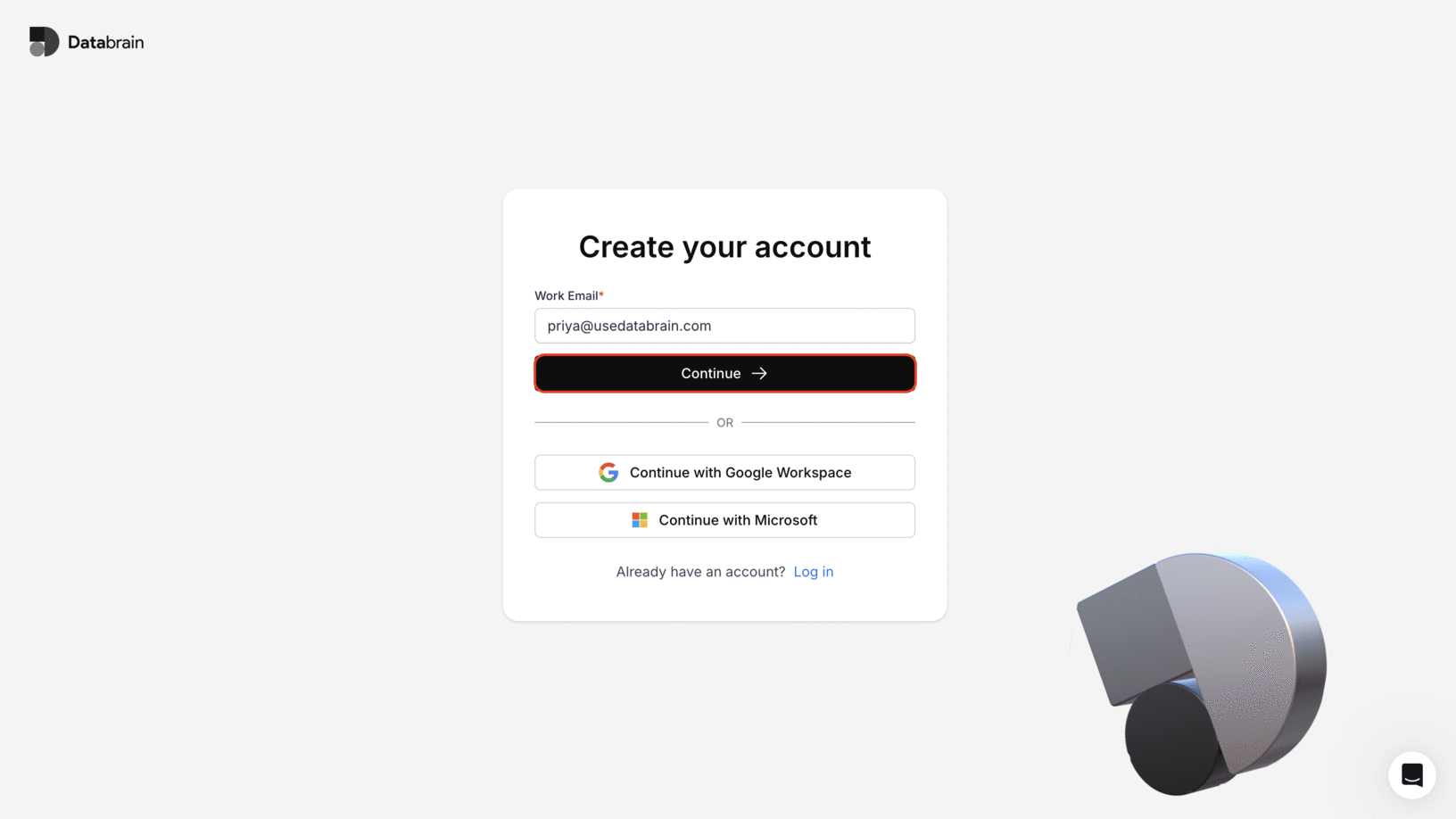
This guide provides a straightforward process for signing up for Databrain.