1
Initial Access
In the “Data Studio” page, navigate to the “Data Apps” section and click on the ”+ New Data App”.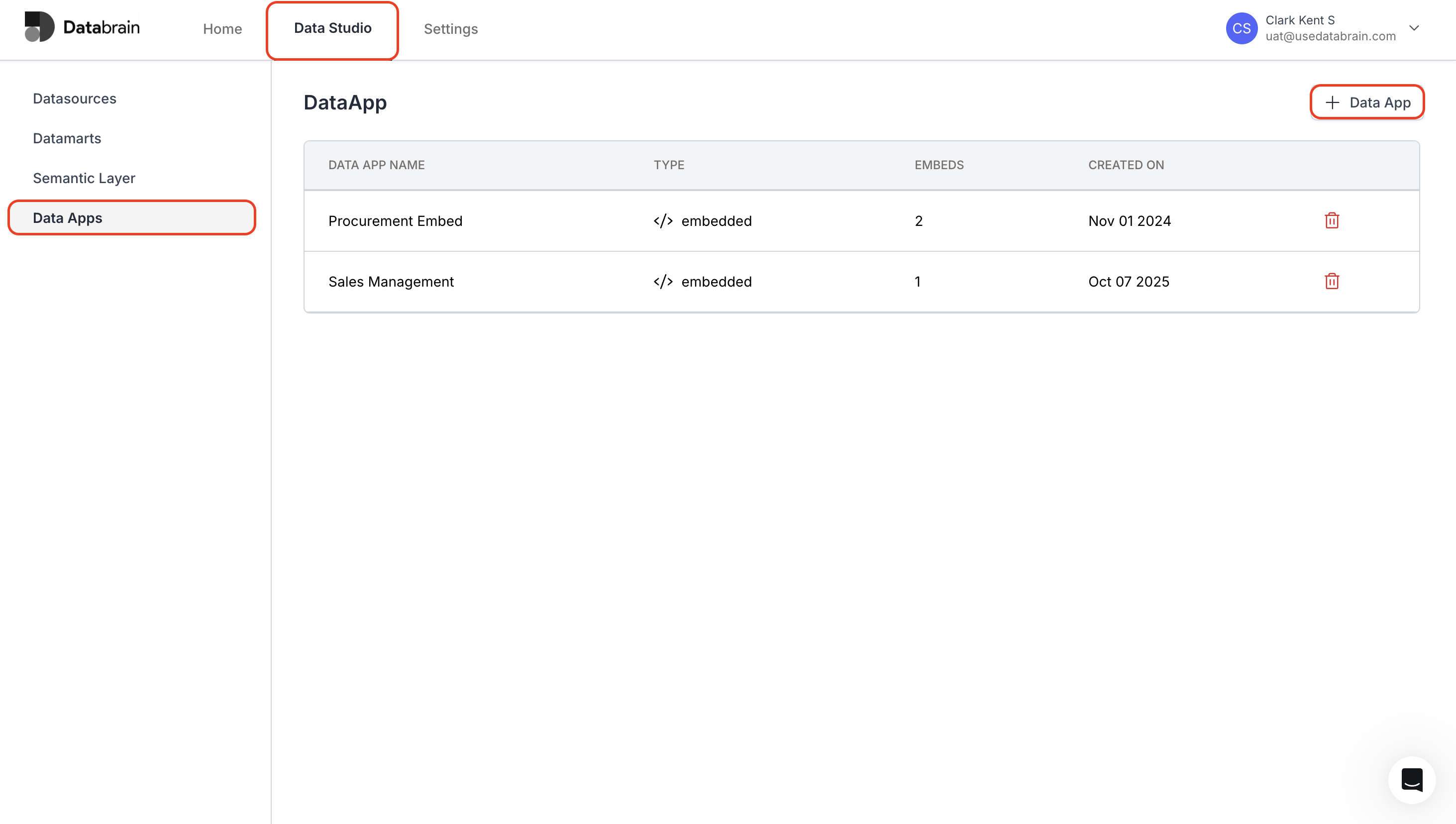
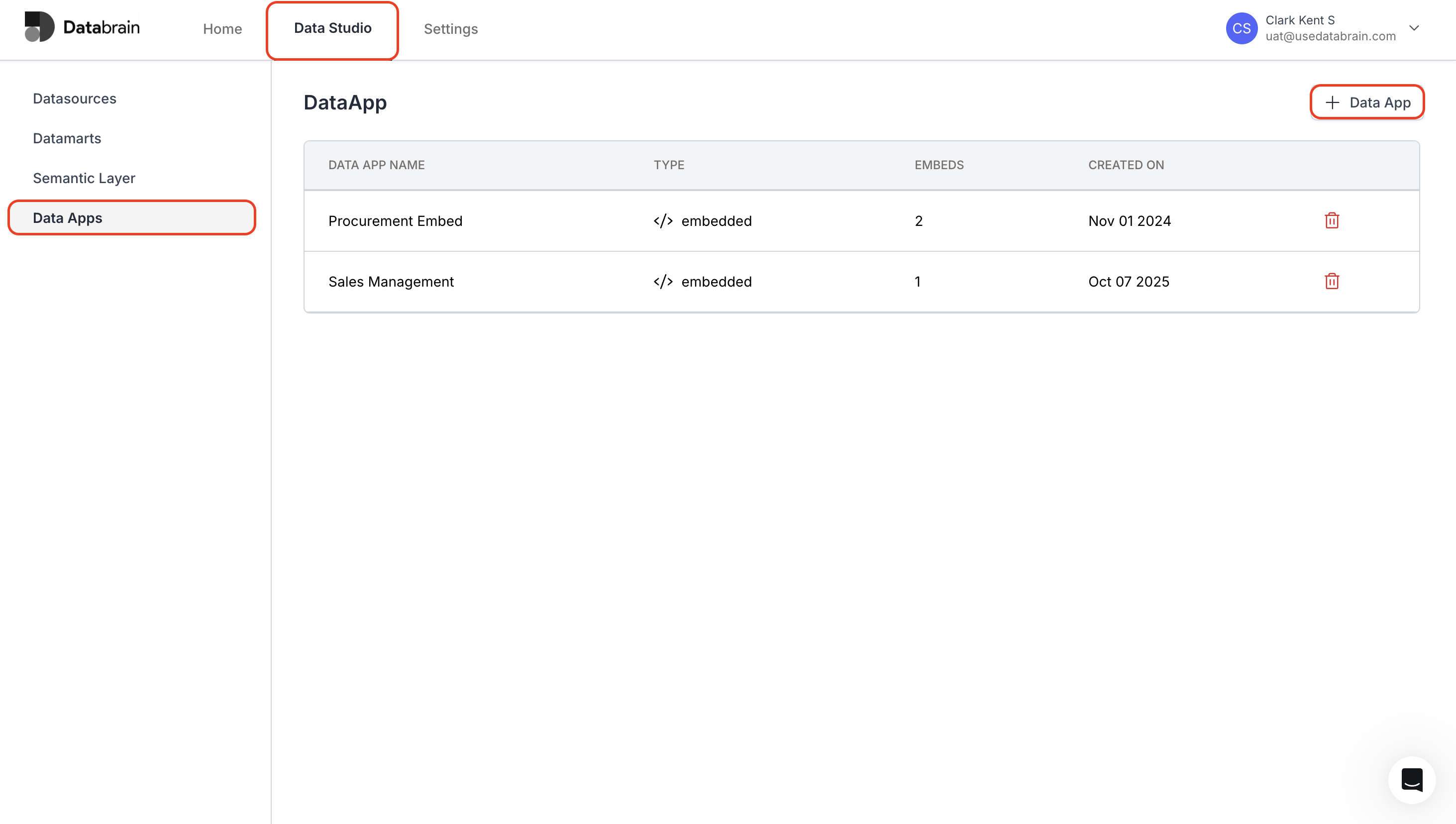
2
Configure Add New Data App
- Enter the App Name in the provided field and select the type from:
embedded: For embedded applicationsmsTeams: For Microsoft Teams integrationslack: For Slack integration
- Then, choose your workspace from the dropdown list.
- Finally, click on “Save” to create the data app.
.gif?s=8bf40a69260c8a5d49af9e49f17850ec)
3
Verify Data App Creation
Your new app will appear in the main Data Apps table. You can view its:
- App Name
- Type
- Embeds Count
- Creation Date

Your Data App has been successfully created. You can now manage, embed, or integrate it with platforms like Microsoft Teams or Slack directly from the Data Apps dashboard.

