1. Create a Dashboard Filter
Click the ’+’ icon to add a new filter and choose the ‘Select’ option to configure the filter.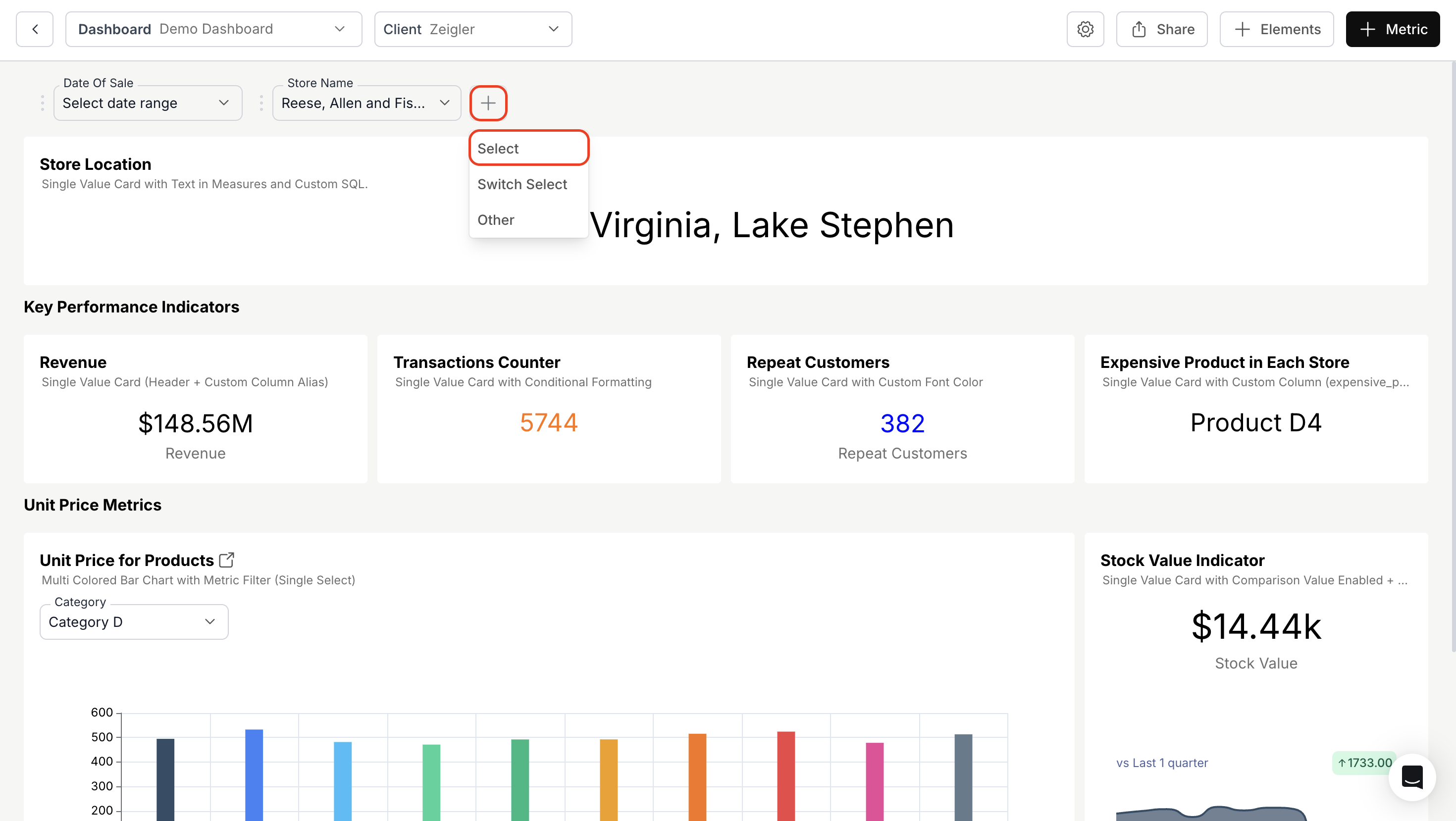
Use case:
Adding LHS (Left-Hand Side) and RHS (Right-Hand Side) custom SQL allows dynamic filtering.
For example, you can search for product names dynamically by applying transformations in theWHEREclause using the{{global_selected_values}}variable.
2. Use {{global_selected_values}} in the “Apply on” section
Apply transformations like CONCAT(), LOWER(), and UPPER() in Custom RHS SQL using {{global_selected_values}}
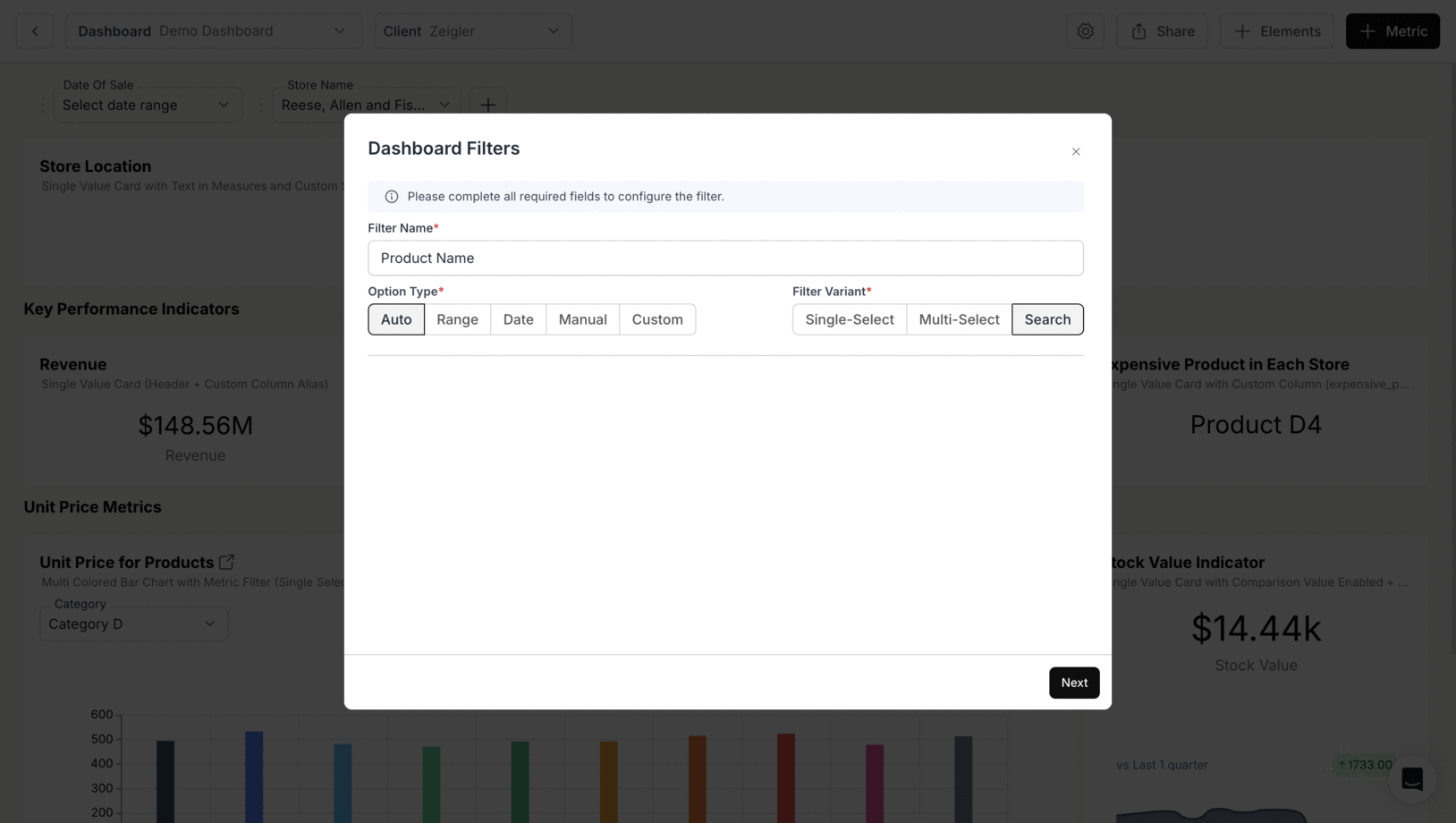
3. View the Results of Custom LHS and RHS SQL
When a user searches for a product name,{{global_selected_values}} dynamically fetches the corresponding values, regardless of case sensitivity or type casting.

LHS and RHS custom SQL added and configured successfully.

