1. Activate Cross Dashbaord Drilldown
- On the metric page, click the “Settings” icon, navigate to the “Actions” tab, enable the “Drill down” toggle.
- Activate “Cross Dashboard Drill Down” to adjust the entire dashboard based on your selected dimensions.
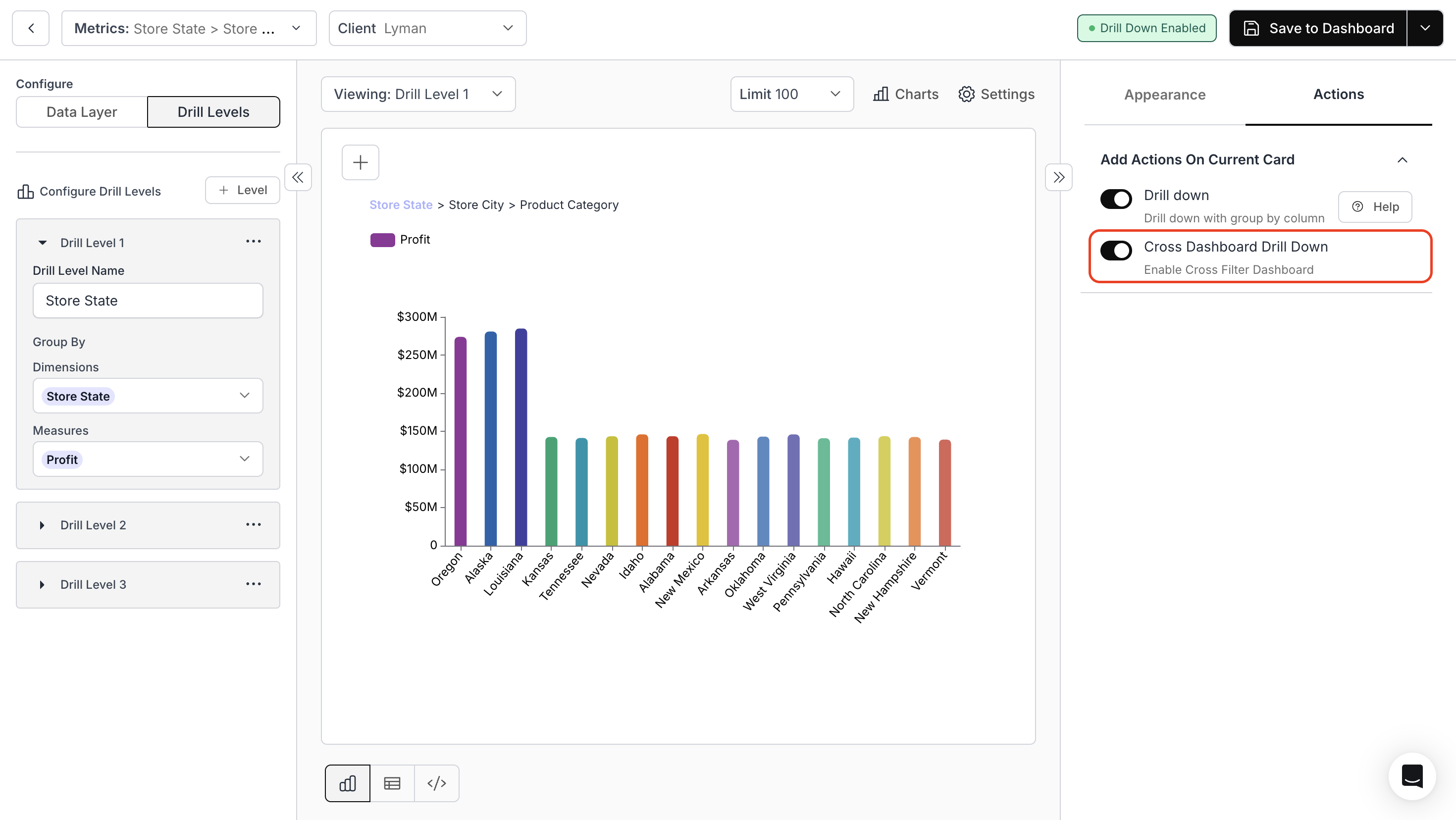
2. View Changes in the Dashboard
Click on the segment of the chart where drill down is enabled.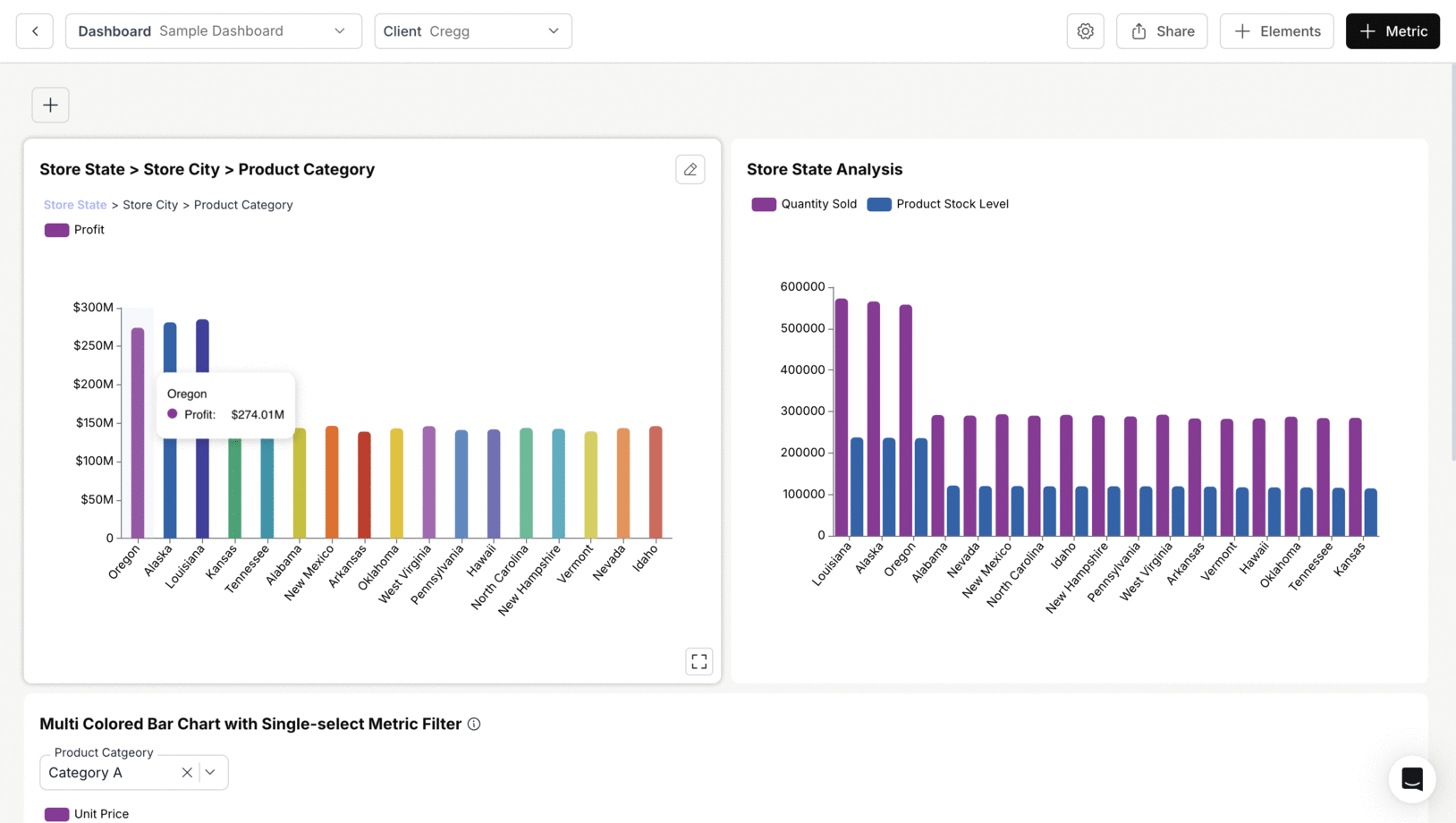
3. Disable Drill Down
Click on the dimension in the drilled-down chart to revert the changes.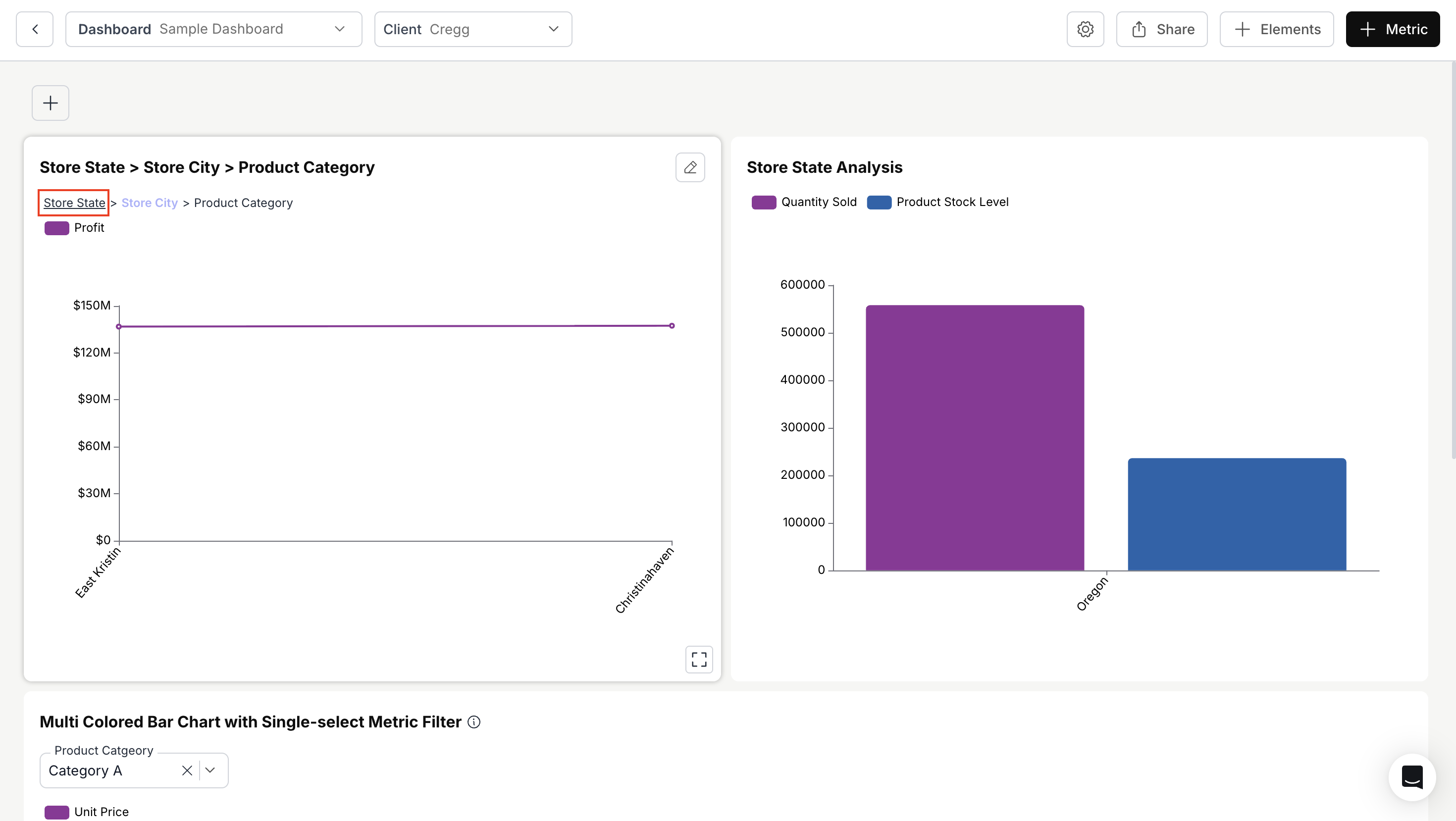
You’ve successfully enabled Cross Dashboard Drill Down.
Your dashboard now responds dynamically to drilled dimensions, giving users deeper, interconnected analysis across views.
Your dashboard now responds dynamically to drilled dimensions, giving users deeper, interconnected analysis across views.

